
AZ-400 Azure DevOps Engineer Expert

Objetivos
Migrar de TFVC a Git
Escalar Git para devOps empresarial
Implementar y administrar la infraestructura de construcción
Administrar la configuración de la aplicación config & secrets
Implementar una estrategia de DevOps móvil

devops

Disponible en formato e-learning

Disponible en formato presencial

Disponible en formato a distancia


Subvención disponible
A través de Fundae, cumpliendo requisitos.


Duración
30 horas
- Dificultad 50%
- Nivel alcanzado 80%


Dirigido a


Conocimientos requeridos
Temario
Doing Data Science on Azure
Introduce the Data Science Process Overview of Azure Data Science Options Introduce Azure Notebooks
Getting started with Source Control
What is Source Control?
Benefits of Source Control
Types of source control systems
Introduction to Azure Repos
Migrating from TFVC to Git
Authenticating to your Git Repos
Scaling git for enterprise DevOps
How to structure your git repo? Mono Repo or Multi-Repo?
Git Branching workflows
Collaborating with Pull Requests
Why care about GitHooks?
Fostering Internal Open Source
Git Version
Public projects
Storing Large files in Git
Implement & Manage Build Infrastructure
The concept of pipelines in DevOps
Azure Pipelines
Evaluate use of Hosted vs Private Agents
Agent pools
Pipelines & Concurrency
Azure DevOps loves Open Source projects
Azure Pipelines YAML vs Visual Designer
Setup private agents
Integrate Jenkins with Azure Pipelines
Integration external source control with Azure Pipelines
Analyze & Integrate Docker multi stage builds
Managing application config & secrets
Demo: SQL Injection attack
Implement secure & compliant development process
Rethinking application config data
Manage secrets, tokens & certificates
Implement tools for managing security and compliance in a pipeline
Implement a mobile DevOps strategy
Introduction to Visual Studio App Center
Manage mobile target device sets and distribution groups
Manage target UI test device sets
Provision tester devices for deployment
Provision tester devices for deployment
Implementing Continuous Integration in an Azure DevOps Pipeline
Continuous Integration Overview
Implementing a Build Strategy
Managing Code Quality and Security Policies
Managing Code Quality
Managing Security Policies
Implementing a Container Build Strategy
Implementing a Container Build Strategy
Design a Release Strategy
Introduction to Continuous Delivery
Introduction to Continuous Delivery
Release strategy recommendations
Building a High Quality Release pipeline
Choosing a deployment pattern
Choosing the right release management tool
Building a release strategy
Differentiate between a release and a deployment
Define the components of a release pipeline
Explain things to consider when designing your release strategy
Classify a release versus a release process, and outline how to control the quality of both
Describe the principle of release gates and how to deal with release notes and documentation
Explain deployment patterns, both in the traditional sense and in the modern sense
Choose a release management tool
Set up a Release Management Workflow
Introduction
Create a Release Pipeline
Provision and Configure Environments
Manage And Modularize Tasks and Templates
Integrate Secrets with the release pipeline
Configure Automated Integration and Functional Test Automation
Automate Inspection of Health
Building a release management workflow
Explain the terminology used in Azure DevOps and other Release Management Tooling
Describe what a Build and Release task is, what it can do, and some available deployment tasks
Classify an Agent, Agent Queue and Agent Pool
Explain why you sometimes need multiple release jobs in one release pipeline
Differentiate between multi-agent and multi-configuration release job
Use release variables and stage variables in your release pipeline
Deploy to an environment securely, using a service connection
Embed testing in the pipeline
List the different ways to inspect the health of your pipeline and release by using, alerts, service hooks and reports
Create a release gate
Implement an appropriate deployment pattern
Introduction into Deployment Patterns
Implement Blue Green Deployment
Implement Canary Release
Implement Progressive Exposure Deployment Describe deployment patterns
Implement Blue Green Deployment
Implement Canary Release
Implement Progressive Exposure Deployment
Designing a Dependency Management Strategy
Introduction
Packaging dependencies
Package management
Implement versioning strategy
Recommend artifact management tools and practices
Abstract common packages to enable sharing and reuse
Inspect codebase to identify code dependencies that can be converted to packages
Identify and recommend standardized package types and versions across the solution
Refactor existing build pipelines to implement version strategy that publishes packages Manage security and compliance
Manage security and compliance
Introduction
Package security
Open source software
Integrating license and vulnerability scans
Inspect open source software packages for security and license compliance to align with corporate standards
Configure build pipeline to access package security and license rating
Configure secure access to package feeds
Infrastructure and Configuration Azure Tools
Learning Objectives
Infrastructure as Code and Configuration Management
Create Azure Resources using ARM Templates
Create Azure Resources using Azure CLI
Create Azure Resources by using Azure PowerShell
Additional Automation Tools
Version Control
Azure Deployment Models and Services
Learning Objectives
Deployment Models and Options
Azure Infrastructure-as-a-Service (IaaS) Services
Azure Automation with DevOps
Desired State Configuration (DSC)
Azure Platform-as-a-Service (PaaS) services
Azure Service Fabric
Create and Manage Kubernetes Service Infrastructure
Learning Objectives
Azure Kubernetes Service
Third Party and Open Source Tools available with Azure
Learning Objectives
Chef
Puppet
Ansible
Cloud-Init
Terraform
Implement Compliance and Security in your Infrastructure Lessons
Security and Compliance Principles with DevOps
Azure Security Center
Recommend and design system feedback mechanisms
The inner loop
Continuous Experimentation midset
Design practices to measure end-user satisfaction
Design processes to capture and analyze user feedback from external sources
Design process to automate application analytics
Implement process for routing system feedback to development teams
Implement tools to track system usage, feature usage, and flow
Implement routing for mobile application crash report data
Develop monitoring and status dashboards
Integrate and configure ticketing systems with development team's work management system
Optimize feedback mechanisms
Site Reliability Engineering
Analyze telemetry to establish a baseline
Perform ongoing tuning to reduce meaningless or non-actionable alerts
Analyze alerts to establish a baseline
Blameless PostMortems and a Just Culture
Planning for DevOps
Transformation Planning
Project Selection
Team Structures
Planning for Quality and Security
Planning a Quality Strategy
Planning Secure Development
Migrating and Consolidating Artifacts and Tools
Migrating and Consolidating Artifacts
Migrating and Integrating Source Control
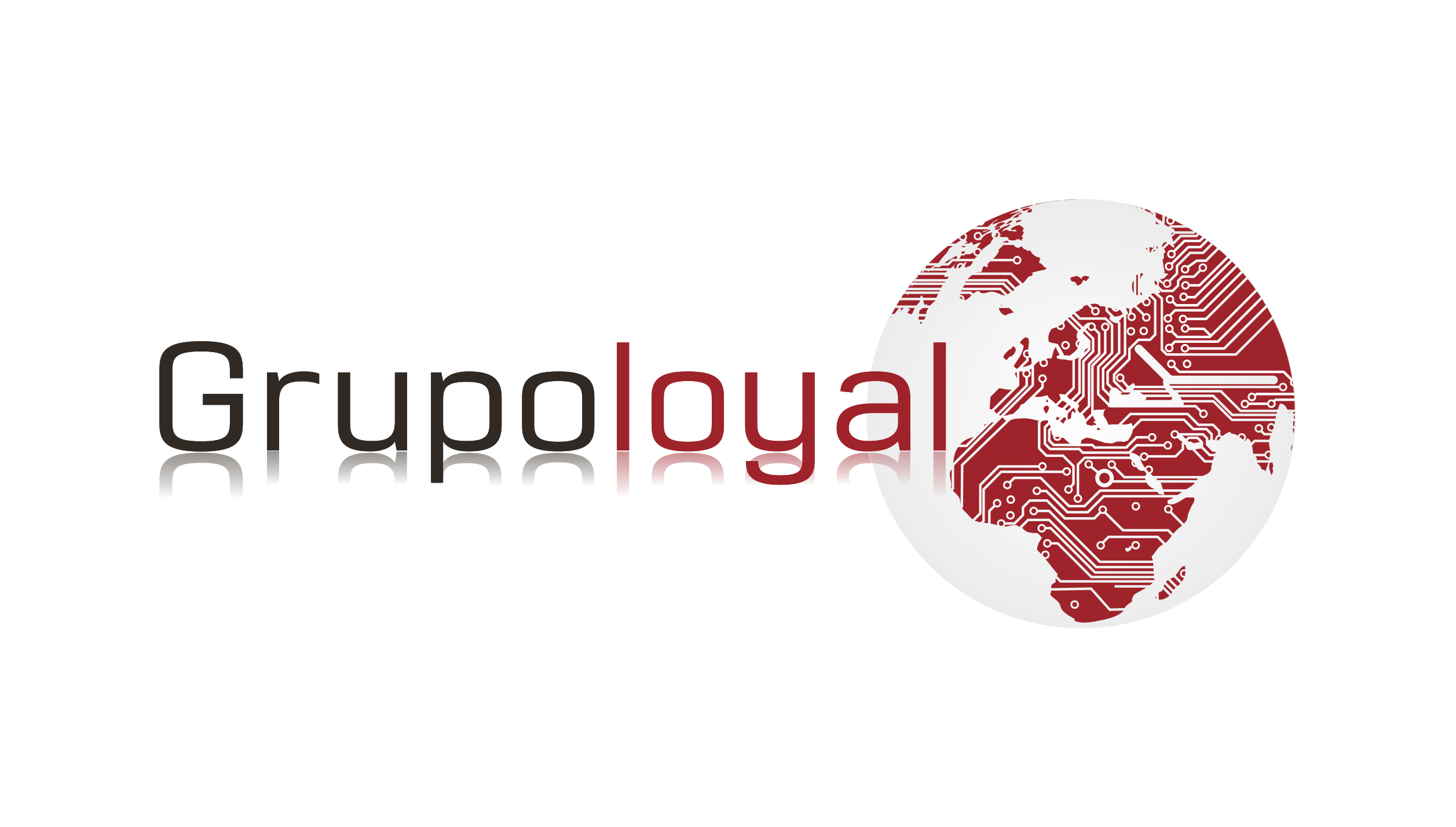
Comentarios recientes