
Building Lenses, Dashboards And Apps In Einstein Analytics
Ready to start building in Einstein Analytics? In this course, you’ll find out how to design and create an effective dashboard layout to help explorers quickly find their way around. You’ll learn how to build lenses and add them into your dashboards using the Einstein Analytics Dashboard Designer to create selectors, filters, and widgets, plus how to create a faceted dashboard which automatically updates as explorers interact with it. Once you’ve created a dashboard, you’ll also learn advanced functionality, such as creating mobile layouts and modifying lens queries. You’ll also learn how to organize your lenses and dashboards using apps and ensure that only the right users have access to them.

Objetivos
Build and manage apps in Einstein Analytics.
Design a dashboard based on requirements, and create a dashboard layout.
Create and add lenses to build a dashboard.
Understand what advanced customizations can be made using the Einstein Analytics Dashboard Designer.

Administración y programación bases de datos

Disponible en formato e-learning

Disponible en formato presencial

Disponible en formato a distancia


Subvención disponible
A través de Fundae, cumpliendo requisitos.


Duración
5 horas
- Dificultad 50%
- Nivel alcanzado 80%


Dirigido a
This course is aimed at users with the Einstein Analytics Builder license who need to build effective lenses and dashboards for their business users to explore their data. It may also be of interest to Builder users who are connecting and integrating this data, to understand how it is used in the lens and dashboard building process.


Conocimientos requeridos
When you complete this course, you will be able to:
Build and manage apps in Einstein Analytics.
Design a dashboard based on requirements, and create a dashboard layout.
Create and add lenses to build a dashboard.
Understand what advanced customizations can be made using the Einstein Analytics Dashboard Designer.
Temario
You will discover the following topics:
Managing Apps, Lenses, Dashboards, and Datasets
Overview of building and managing apps
Building an app
Manage apps, lenses, dashboards, and datasets
Designing a Dashboard and Creating a Layout
Dashboard Building Overview
Designing a Dashboard
Create a dashboard layout
Building a Dashboard
Building a Dashboard
Adding Chart, Table, and Number Widgets to a Dashboard
Adding Filter Widgets to a Dashboard
Modify a Dashboard for Mobile
Translating Browser Dashboards to a Mobile Device
Creating/Updating Mobile Dashboard Layouts
Review Activity
Design and build a dashboard based on a set of requirements
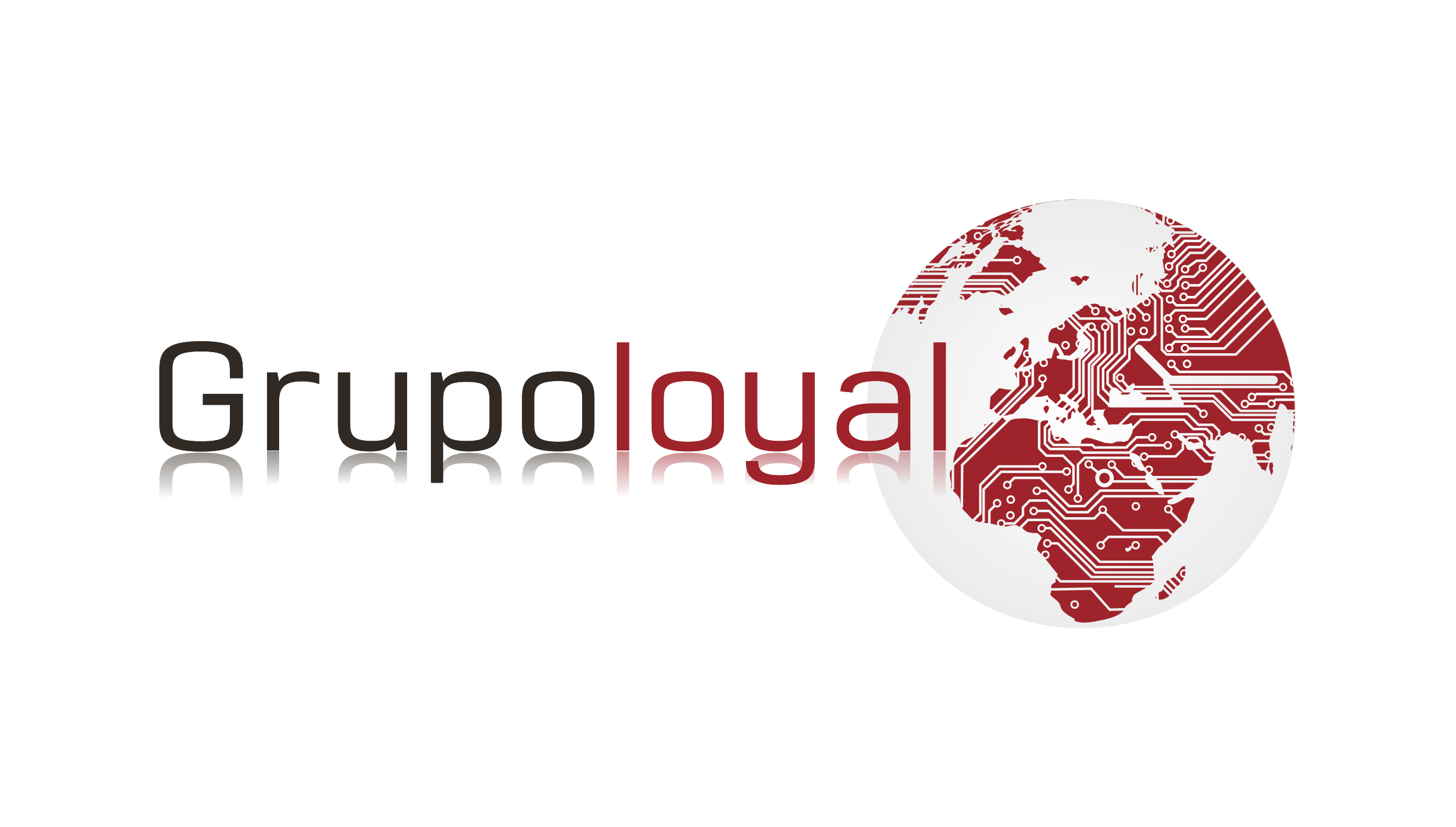
Comentarios recientes