
Configuring Juniper Networks Firewall/IPsec VPN Products
This course is the first in the ScreenOS curriculum. It is a three-day, instructor-led course that focuses on configuration of the ScreenOS firewall/virtual private network (VPN) products in a variety of situations, including basic administrative access, routing, firewall policies and policy options, attack prevention features, address translation, and VPN implementations. This course is based on ScreenOS version 6.3r14.

Objetivos
Explain the ScreenOS security architecture.
Configure administrative access and options.
Back up and restore configuration and ScreenOS files.
Configure a ScreenOS device in transparent, route, Network Address Translation (NAT), and IP version 6 (IPv6) modes.
Discuss the applications of multiple virtual routers.
Configure the ScreenOS firewall to permit and deny traffic based on user-defined policies.
Configure advanced policy options.
Identify and configure network designs for various types of network address translation.
Configure policy-based and route-based VPN tunnels.

Ciberseguridad

Disponible en formato e-learning

Disponible en formato presencial

Disponible en formato a distancia


Subvención disponible
A través de Fundae, cumpliendo requisitos.


Duración
15 horas
- Dificultad 50%
- Nivel alcanzado 80%


Dirigido a
This course is intended for network engineers, support personnel, reseller support, and others responsible for implementing Juniper Networks firewall products.


Conocimientos requeridos
This course assumes that students have basic networking knowledge and experience in the following areas:
The Internet;
Networking concepts; and
Terms including TCP/IP, bridging, switching, and routing.
Temario
Day 1
Chapter 1: Course Introduction
Chapter 2: ScreenOS Concepts, Terminology, and Platforms
Security Device Requirements
ScreenOS Security Architecture
Juniper Networks Platforms
Chapter 3: Initial Connectivity
System Components
Establishing Connectivity
Verifying Connectivity
Lab: Initial Configuration
Chapter 4: Device Management
Management
Recovery
Lab: Device Administration
Day 2
Chapter 5: Layer 3 Operations
Need for Routing
Configuring Layer 3
Verifying Layer 3
Loopback Interface
Interface-Based NAT
Lab: Layer 3 Operations
Chapter 6: Basic Policy Configuration
Functionality
Policy Configuration
Common Problems
Global Policy
Verifying Policies
Lab: Basic Policy Configuration
Chapter 7: Policy Options
Overview
Logging
Counting
Scheduling
User Authentication
Lab: Policy Options
Chapter 8: Address Translation
Scenarios
NAT-src
NAT-dst
VIP Addresses
MIP Addresses
Lab: Address Translation
Day 3
Chapter 9: VPN Concepts
Concepts and Terminology
IP Security
Chapter 10: Policy-Based VPNs
Configuration
Verifying Operations
Lab: Policy-Based VPNs
Chapter 11: Route-Based VPNs
Concepts and Terminology
Configuring VPNs
Verifying Operations
Lab: Route-Based VPNs
Chapter 12: IPv6
IPv6 Concepts
Configuring IPv6
Verifying IPv6
Lab: IPv6
Appendix A: Additional Features
Hardware
Appendix B: Transparent Mode
Description
Configuration
Verifying Operations
Lab: Transparent Mode (Optional)
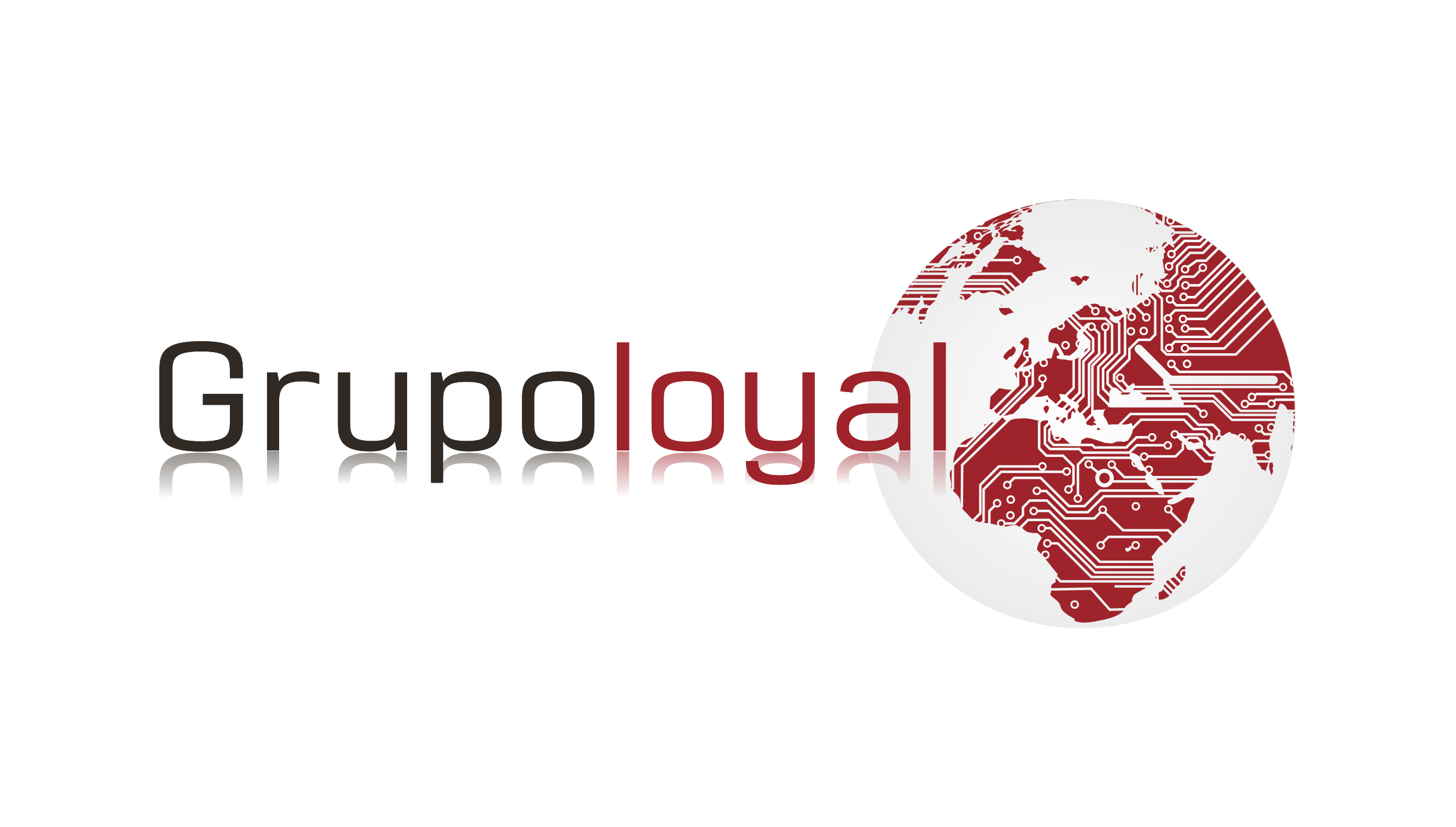
Comentarios recientes