
Data Center Automation with vRealize Orchestrator and PowerCLI
This five-day course teaches experienced VMware vSphere® administrators how to use the powerful automation tools that all vSphere customers have access to. Using real-world use cases and examples, you will learn how to automate day-to-day administration tasks with VMware vSphere® PowerCLI™ and VMware vRealize® Orchestrator™. During class, you will use these tools to automate tasks in a realistic lab environment.
Product Alignment:
vSphere PowerCLI 6.0
vRealize Orchestrator 7.0

Objetivos
Understand the role of the vSphere Web Services API in automation
Use the Managed Object Browser (MOB) to view the structure of VMware vSphere® API and VMware vCenter Server® inventory
Use vSphere PowerCLI to deploy and manage virtual machines and virtual infrastructure
Run and manage library vRealize Orchestrator workflows
Design, develop, and run custom reusable vRealize Orchestrator workflows
Incorporate JavaScript into vRealize Orchestrator workflows
Select the appropriate tool for automating day-to-day tasks in vCenter Server

Virtualizacion

Disponible en formato e-learning

Disponible en formato presencial

Disponible en formato a distancia


Subvención disponible
A través de Fundae, cumpliendo requisitos.


Duración
25 horas
- Dificultad 50%
- Nivel alcanzado 80%


Dirigido a


Conocimientos requeridos
Temario
1. Course Introduction
Introductions and course logistics
Course objectives
2. Automation in vSphere
Identify the tools available to vSphere administrators for automation
Understand the benefits of automation
Understand the function of black boxes in programming
3. vSphere API
Identify the function of an API
Recognize the components of the vSphere Web Services API
Understand how the vSphere Web Services API is used by automation tools
Understand object-oriented terminology relevant to the vSphere Web Services API
Use the MOB to explore the vSphere object model and invoke methods
4. vSphere PowerCLI Basics
Describe features of vSphere PowerCLI
List common tasks to perform with vSphere PowerCLI
Connect vSphere PowerCLI to vCenter Server and VMware ESXi™ hosts
Define variables to use in vSphere PowerCLI
Use basic vSphere PowerCLI cmdlets
Describe features of the command pipeline
Examine vSphere PowerCLI objects
View vSphere PowerCLI object properties
Invoke vSphere PowerCLI object methods
5. vSphere PowerCLI Use Cases
Perform day-to-day management tasks with vSphere PowerCLI
6. Advanced vSphere PowerCLI concepts
Examine View objects with the Get-View cmdlet
Convert View objects to VIObjects
Invoke vSphere Web Services API methods
Use the Onyx tool to capture vSphere PowerCLI code
7. vRealize Orchestrator Basics
Identify vRealize Orchestrator components
Understand the function of plug-ins
Add a vCenter Server instance to the vCenter Server plug-in
List the components of a workflow
Create a vCenter Server object with a library workflow
Distinguish between workflow variable types
Create a simple workflow
Create workflow input and output parameters
Set a workflow input parameter as an attribute
Understand the role of binding in workflows
Use a library workflow in a new workflow
Use the setup wizard to perform parameter binding
8. Developing vRealize Orchestrator Workflows
Identify and use common vRealize Orchestrator workflow elements
Implement vRealize Orchestrator workflow nesting
List methods for calling other workflows in vRealize Orchestrator workflows
Identify the information required to develop a workflow
Use the vRealize Orchestrator workflow scripting debugger
9. vRealize Orchestrator Advanced
Create basic decision loops in workflows
Use a for-each loop in a workflow
Understand how exceptions are handled in vRealize Orchestrator
Use action elements in workflows
Capture JavaScript with Onyx and use it in a workflow
10. vRealize Orchestrator Use Case
Create a workflow that deploys multiple virtual machines according to a customer specification
11. vRealize Orchestrator PowerShell Plug-In
Add Windows PowerShell hosts to the vCenter Server inventory
Invoke scripts on Windows PowerShell hosts
Create Windows PowerShell workflows
12. Guest Operations with vRealize Orchestrator and vSphere PowerCL
Understand the architecture of virtual machine guest operations
Identify the requirements for using guest operations
Perform guest operations with vRealize Orchestrator and vSphere PowerCLI
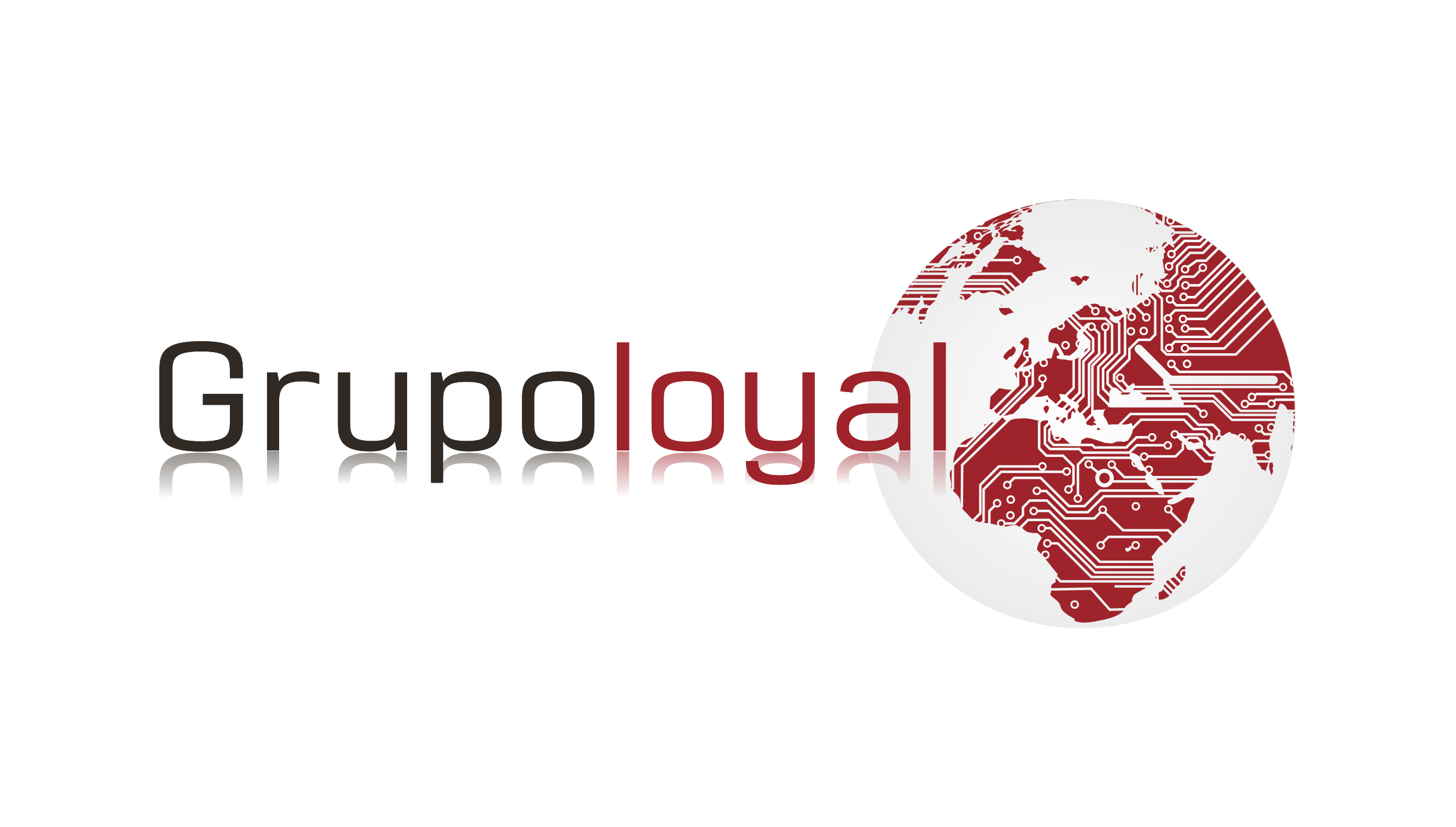
Comentarios recientes