
Docker Containerization Essentials
In this course, you’ll learn how to create and manage individual containers using the Docker Engine. We’ll cover best practices in container image design and container deployment and auditing, as well as an introduction to single-node container networking and storage. This course is best practices focused, and is designed to enable rapid successful adoption of containerization from first principles.

Objetivos
Creating, managing and auditing containers
Best practices in container image design
Single-host container networking
Provisioning external storage

Contenedores

Disponible en formato e-learning

Disponible en formato presencial

Disponible en formato a distancia


Subvención disponible
A través de Fundae, cumpliendo requisitos.


Duración
5 horas
- Dificultad 50%
- Nivel alcanzado 80%


Dirigido a
This course is targeted at students with the following:
Motivations: Begin creating high performance containers for new or existing applications
Roles: General technical audiences & IT professionals


Conocimientos requeridos
Familiarity with the bash shell
Filesystem navigation and manipulation
Command line text editors like vim or nano
Common tooling like curl, wget and ping
Temario
Modules
Introducing Docker
Containerization Fundamentals
Creating Images
Docker Volumes
Docker networking basics
Lab Requirements
Laptop with WiFi connectivity
Attendees should have the latest Chrome or Firefox installed, and a free account at strigo.io
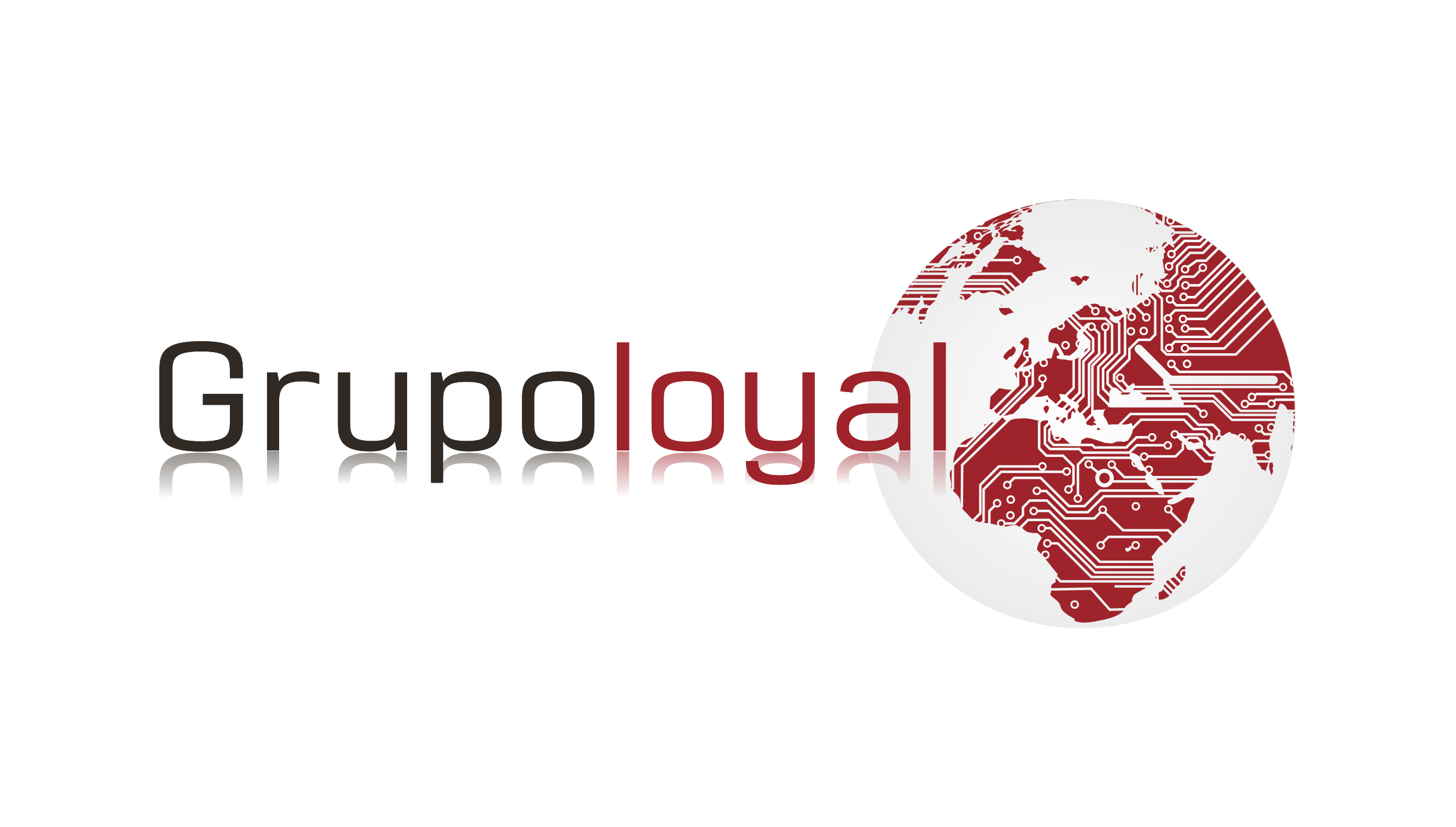
Comentarios recientes