
Implementing and Configuring Cisco Identity Services Engine
The Implementing and Configuring Cisco Identity Services Engine course shows you how to deploy and use Cisco Identity Services Engine (ISE) v2.4, an identity and access control policy platform that simplifies the delivery of consistent, highly secure access control across wired, wireless and VPN connections. This hands-on course provides you with the knowledge and skills required to implement and use Cisco ISE, including policy enforcement, profiling services, web authentication and guest access services, BYOD, endpoint compliance services, and TACACS+ device administration. Through expert instruction and hands-on practice, you will learn how to use Cisco ISE to gain visibility into what is happening in your network, streamline security policy management and contribute to operational efficiency.
Delegates will be expected to work in groups and share lab equipment, If you are attending virtually you may also be required to work in virtual breakout rooms. Extended hours may also be required to cover all of the content included in this class.

Objetivos
Describe Cisco ISE deployments, including core deployment components and how they interact to create a cohesive security architecture. Describe the advantages of such a deployment and how each Cisco ISE capability contributes to these advantages.
Describe concepts and configure components related to 802.1X and MAC Authentication Bypass (MAB) authentication, identity management, and certificate services.
Describe how Cisco ISE policy sets are used to implement authentication and authorization, and how to leverage this capability to meet the needs of your organization.
Describe third-party network access devices (NADs), Cisco TrustSec®, and Easy Connect.
Describe and configure web authentication, processes, operation, and guest services, including guest access components and various guest access scenarios.
Describe and configure Cisco ISE profiling services, and understand how to monitor these services to enhance your situational awareness about network-connected endpoints. Describe best practices for deploying this profiler service in your specific environment.
Describe BYOD challenges, solutions, processes, and portals. Configure a BYOD solution, and describe the relationship between BYOD processes and their related configuration components. Describe and configure various certificates related to a BYOD solution.
Describe the value of the My Devices portal and how to configure this portal.
Describe endpoint compliance, compliance components, posture agents, posture deployment and licensing, and the posture service in Cisco ISE.
Describe and configure TACACS+ device administration using Cisco ISE, including command sets, profiles, and policy sets. Understand the role of TACACS+ within the authentication, authentication, and accounting (AAA) framework and the differences between the RADIUS and TACACS+ protocols.
Migrate TACACS+ functionality from Cisco Secure Access Control System (ACS) to Cisco ISE, using a migration tool.

Ciberseguridad

Disponible en formato e-learning

Disponible en formato presencial

Disponible en formato a distancia


Subvención disponible
A través de Fundae, cumpliendo requisitos.


Duración
25 horas
- Dificultad 50%
- Nivel alcanzado 80%


Dirigido a
Individuals involved in the deployment and maintenance of the Cisco ISE platform.


Conocimientos requeridos
Attendees should meet the following prerequisites:
CCNA Security certification ICND1 or CCNA and IINS.
Understand the concepts of 802.1X.
Familiarity with Cisco AnyConnect Secure Mobility Client.
Familiarity with Microsoft Windows and Active Directory.
Pre-requisitos:
8021X-CPLL - Introduction to 802.1X Operations for Cisco Security Professionals - CPLL
CCNA - Implementing and Administering Cisco Solutions
SCOR - Implementing and Operating Cisco Security Core Technologies
Temario
Introducing Cisco ISE Architecture and Deployment
Using Cisco ISE as a Network Access Policy Engine
Cisco ISE Use Cases
Describing Cisco ISE Fucntions
Cisco ISE Deployment Models
Context Visibility
Cisco ISE Policy Enforcement
Using 802.1X for Wired and Wireless Access
Using MAC Authentication Bypass for Wired and Wireless Access
Introducing Identity Management
Configuring Certificate Services
Introducing Cisco ISE Policy
Implementing Third-Party Network Access Device Support
Introducing Cisco TrustSec
TrustSec Configuration
Easy Connect
Web Authentication and Guest Services
Introducing Web Access with Cisco ISE
Introducing Guest Access Components
Configuring Guest Access Services
Configure Sponsor and Guest Portals
Cisco ISE Profiler
Introducing Cisco ISE Profiler
Profiling Deployment and Best Practices
Cisco ISE BYOD
Introducing the Cisco ISE BYOD Process
Describing BYOD Flow
Configuring the My Devices Portal
Configuring Certificates in BYOD Scenarios
Cisco ISE Endpoint Compliance Services
Introducing Endpoint Compliance Services
Configuring Client Posture Services and Provisioning
Working with Network Access Devices
Cisco ISE TACACS+ Device Administration
Configure TACACS+ Device Administration Guidelines and Best Practices
Migrating from Cisco ACS to Cisco ISE
Labs
Lab 1: Access the SISE Lab and Install ISE 2.4
Lab 2 : Configure Initial Cisco ISE Setup, Gui Familiarization and System Certificate Usage
Lab 3: Integrate Cisco ISE with Active Directory
Lab 4: Configure Cisco ISE Policy
Lab 5: Configure Access Policy for Easy Connect
Lab 6: Configure Guest Access
Lab 7: Configure Guest Access Operations
Lab 8: Create Guest Reports
Lab 9: Configure Profiling
Lab 10: Customize the Cisco ISE Profiling Configuration
Lab 11: Create Cisco ISE Profiling Reports
Lab 12: Configure BYOD
Lab 13: Blacklisting a Device
Lab 14: Configure Cisco ISE Compliance Services
Lab 15: Configure Client Provisioning
Lab 16: Configure Posture Policies
Lab 17: Test and Monitor Compliance Based Access
Lab 18: Test Compliance Policy
Lab 19: Configure Cisco ISE for Basic Device Administration
Lab 20: Configure TACACS+ Command Authorization
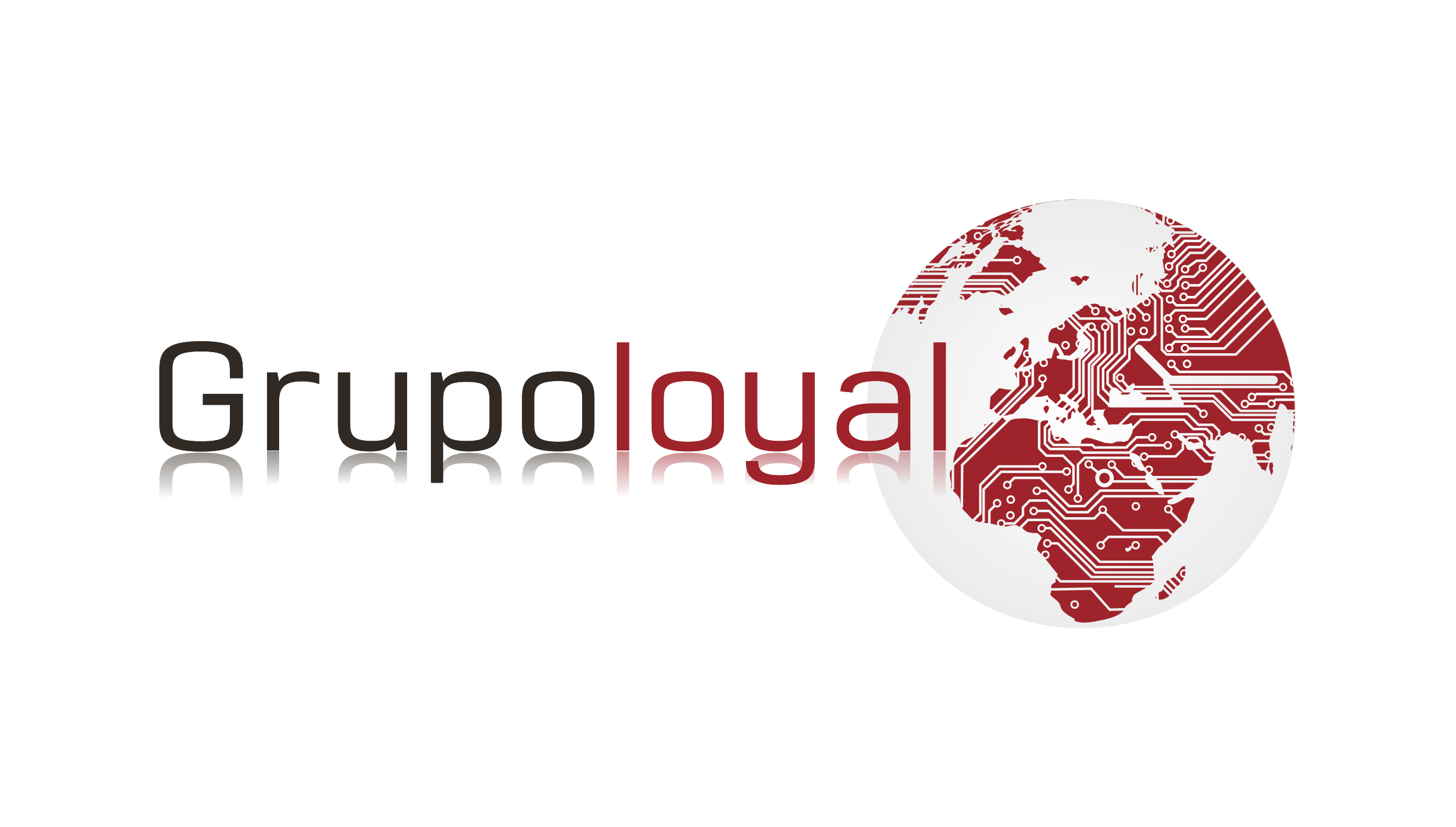
Comentarios recientes