
VMware App Volumes and Dynamic Environment Manager
This three-day course builds your skills in application management using VMware App Volumes™ and VMware Dynamic Environment Manager™. You will learn how to use App Volumes to deliver applications and data to desktops and users in seconds and at scale. You will gain skills in managing application lifecycles from installation to update and replacement. You will also learn how to use Dynamic Environment Manager to provide personalization and dynamic policy configuration across virtual, physical, and cloud-based environments to simplify end-user profile management.

Objetivos
Describe the features and functions of App Volumes and Dynamic Environment Manager
Demonstrate the architectures of App Volumes and Dynamic Environment Manager
Install and configure App Volumes
Create and deploy Application Packages and writable volumes
Install and configure Dynamic Environment Manager
Manage application configurations, user environment settings, and personalization settings

Virtualizacion

Disponible en formato e-learning

Disponible en formato presencial

Disponible en formato a distancia


Subvención disponible
A través de Fundae, cumpliendo requisitos.


Duración
15 horas
- Dificultad 50%
- Nivel alcanzado 80%


Dirigido a


Conocimientos requeridos
Temario
1 Course Introduction
Introductions and course logistics
Course objectives
2 Horizon Application Management Bundle
App Volumes
Dynamic Environment Manager
VMware ThinApp®
3 Overview of App Volumes
Features and benefits
Scalability and limitations
Storage group distribution strategies
App Volumes components
4 Installation of App Volumes
Infrastructure and system requirements
Installing and configuring App Volumes Manager
Installing the App Volumes agent
5 Packaging Applications
Differentiate Application, Package and Program
Create an Application
Packaging an Application
Updating an Application with a new Package
Set the CURRENT Marker on a Package
Assign an Application to an Entity
Package Stages
6 Working with Writable Volumes
Default writable volume templates
Writable volume policies at creation
Updating and rescanning writable volumes
Writable Volumes 2.x
7 Working with AppStacks
Enabling AppStacks
Creating and provisioning AppStacks
Assigning and updating AppStacks
Overriding Precedence in AppStacks
8 Overview of Dynamic Environment Manager
Features and benefits
Dynamic Environment Manager terminology
User environment settings and scope
User profile scenarios
9 Installation of Dynamic Environment Manager
Infrastructure and system requirements
Dynamic Environment Manager Agent (FlexEngine) requirements
Group Policy configuration
Management Console configuration
10 Dynamic Environment Manager Settings
Personalization settings
User environment settings
Condition sets
Application migration
11 Application Configuration Management
Predefined and user-customized application settings
Using Application Profiler
Using the Self-Support Tool
Using the Helpdesk Support Tool
12 VMware Horizon 7 Smart Policies
Scope of Horizon 7 Smart Policies
Configure Horizon 7 Smart Policies Settings
Define Smart Policies Conditions
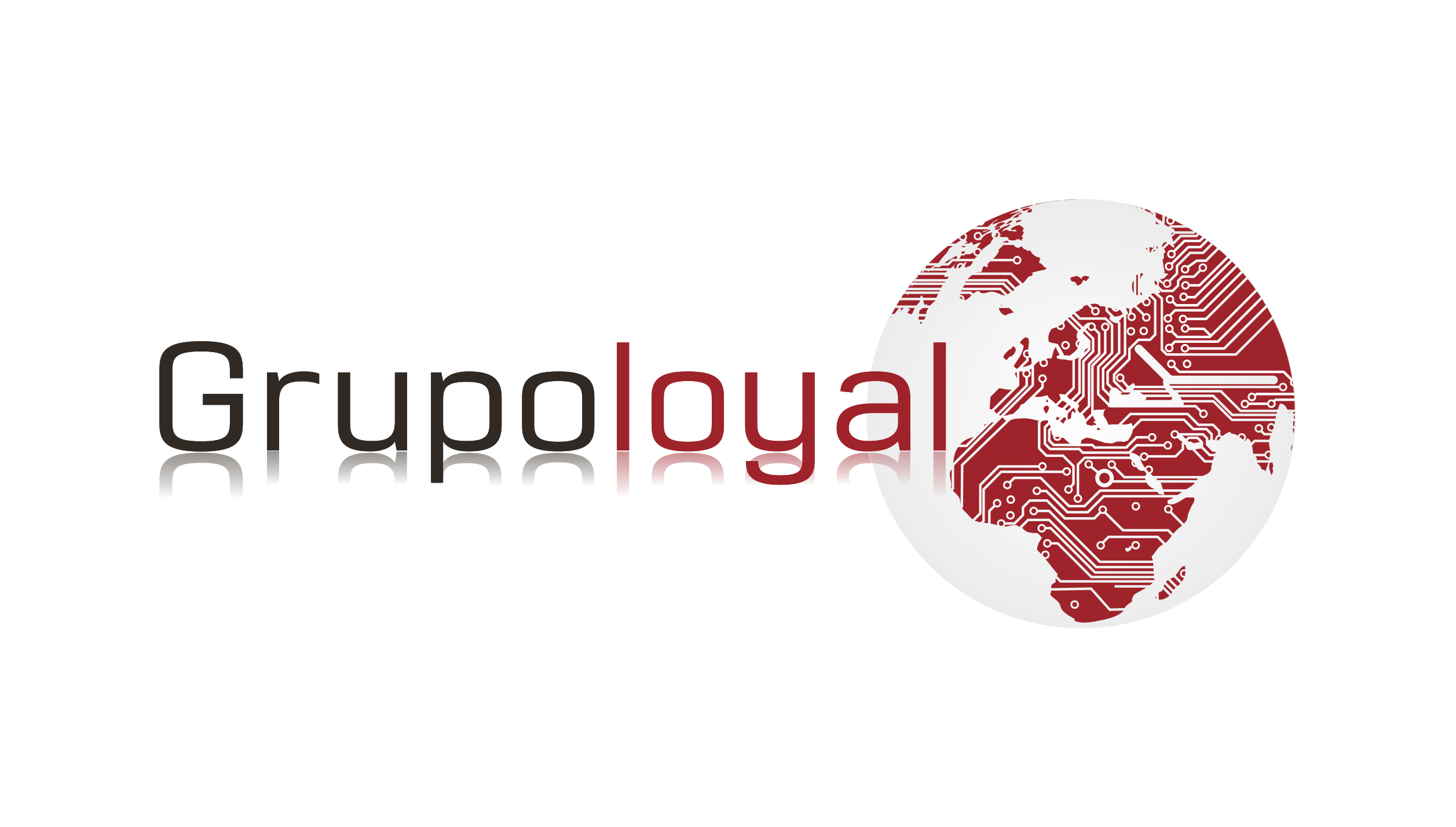
Comentarios recientes