
VMware vSAN: Production Operations
In this two-day course, you focus on building skills in configuring and performing common administrator and end-user tasks with VMware vSAN™ 6.7. You gain practical experience with vSAN production operations through the completion of instructor-led activities and hands-on lab exercises.
Product Alignment
• ESXi 6.7
• vCenter Server 6.7
• vSAN 6.7

Objetivos
• Describe vSAN host operations
• Discuss vSAN networking requirements
• Define the tasks involved in hardware replacement in a vSAN cluster
• Perform vSAN cluster scale-out and scale-up operations
• Describe common vSAN maintenance operations
• Define the tasks required for updating and upgrading vSAN
• Describe vSAN security operations
• Configure a key management server (KMS) cluster
• Configure vSAN storage policies and observe the effects of a cluster-wide change
• Explain vSAN resilience and availability features
• Perform ongoing vSAN management tasks
• Use the vSAN health service to monitor health and performance

Virtualizacion

Disponible en formato e-learning

Disponible en formato presencial

Disponible en formato a distancia

Subvención disponible
A través de Fundae, cumpliendo requisitos.

Duración
10 horas
- Dificultad 50%
- Nivel alcanzado 80%

Dirigido a

Conocimientos requeridos
Temario
1. Course Introduction
• Introductions and course logistics
• Course objectives
2. Introduction to vSAN
• Describe the vSAN architecture and components
• Describe the differences between the vSAN hybrid and all-flash architectures
• Describe the space-efficiency features of vSAN
• Describe how vsanSparse snapshots work
3. vSAN Host Management
• Recognize the importance of hardware compatibility
• Use tools to automate driver validation and installation
• Apply host hardware settings for optimum performance
• Describe NIC teaming, Link Aggregation Control Protocol, and the benefits of using VMware vSphere® Distributed
Switch™ in vSAN
• Plan for networking configuration changes
• Troubleshoot with ESXCLI commands
4. vSAN Policies and Resiliency
• Explain how storage policies work with vSAN
• Create and modify virtual machine storage policies
• Identify the effects of vSAN storage policy changes
• Monitor using the Ruby vSphere Console
• Describe vSAN resiliency, availability, and backup features and operations
• Manage hardware device failures
5. Cluster Maintenance
• Perform typical vSAN maintenance operations
• Upgrade and update vSAN
• Replace vSAN hardware by using scale-in and scale-out strategies
6. vSAN Security Operations
• Describe vSAN datastore encryption and Key Management Server (KMS) architecture
• Integrate a KMS
• Configure encryption in the vSAN cluster
• Compare virtual machine and vSAN encryption
• Perform ongoing operations to maintain data security
• Add an encrypted cluster to vCenter Server
7. vSAN Monitoring and Performance
• Identify common alerts, alarms, and notifications related to vSAN in vSphere Web Client
• Use the health service to monitor vSAN health
• Use the performance service to monitor vSAN performance
• Proactively monitor and test the vSAN environment
• Use the vSAN health CLI and Ruby vSphere Console (RVC) when vSphere Web Client is unavailable
• Use ESXCLI commands to monitor the vSAN environment
• Verify that the vSAN environment is functioning properly and performing as expected
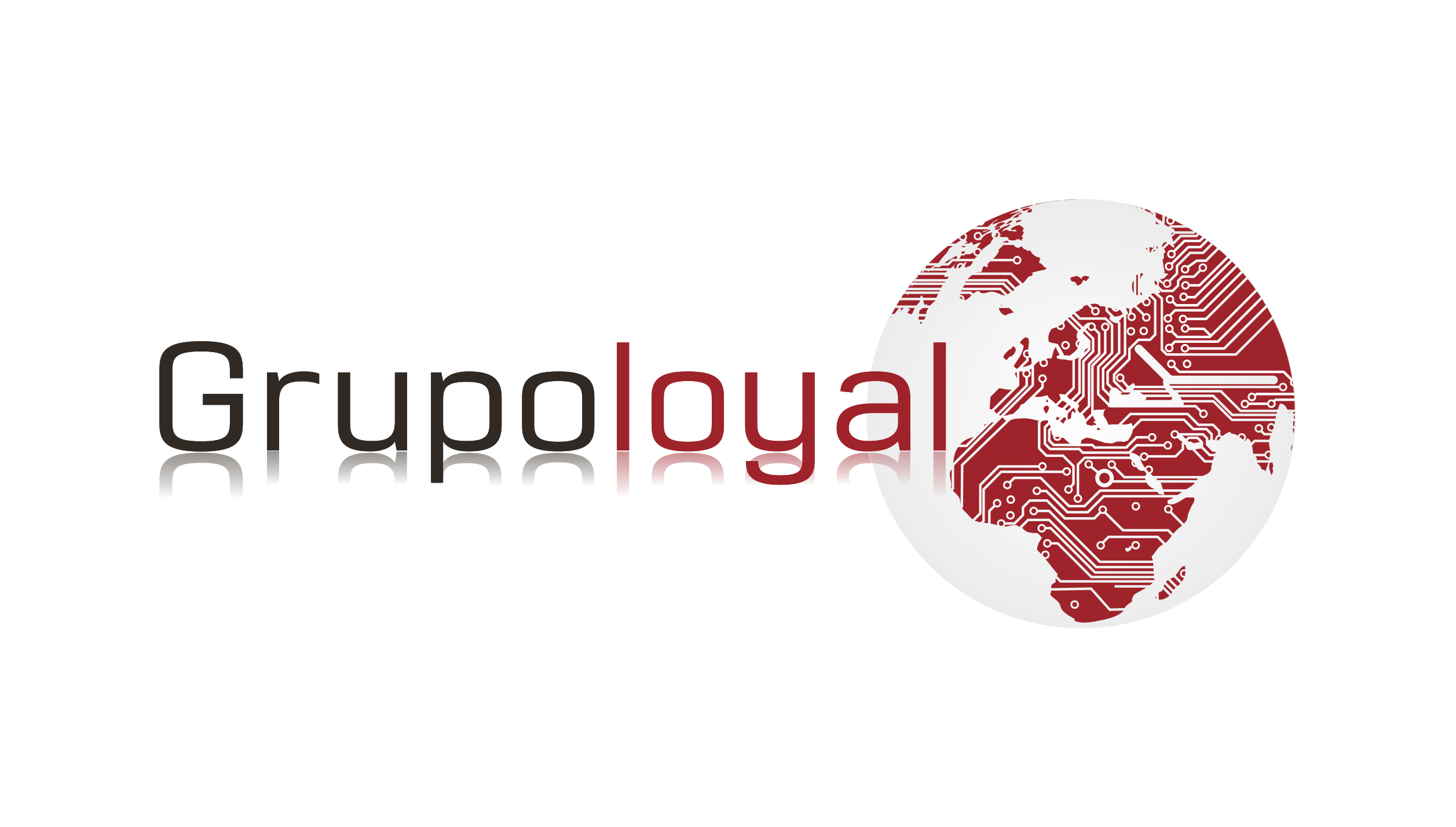
Comentarios recientes