
Advanced Docker Enterprise Troubleshooting
In this support and SRE focused course, you’ll learn broadly applicable techniques for diagnosing platform and application failures in Docker Enterprise. We’ll cover application first-response strategies for Swarm and Kubernetes applications, look at identifying and avoiding common cluster failure modes, and practice troubleshooting and disaster recovery actions for UCP and DTR. This course is intended to help experienced Docker Enterprise operators self-serve a wide range of support needs, reducing time to resolution and expediting results in support service requests.

Objetivos
Container-native monitoring data
Leveraging documentation
Generating and reading UCP support dumps
Identifying and eliminating compute resource problems
Debugging container networking
Troubleshooting UCP
Troubleshooting DTR
Docker Enterprise Disaster Recovery

Contenedores

Disponible en formato e-learning

Disponible en formato presencial

Disponible en formato a distancia

Descargar la información del curso

Subvención disponible
A través de Fundae, cumpliendo requisitos.

Duración
10 horas
- Dificultad 50%
- Nivel alcanzado 80%

Dirigido a
This course is targeted at students with the following:
Motivations: Provide support and day-2 ops for production-grade Docker Enterprise clusters hosting mission critical applications.
Roles: SREs, support teams or operators managing Docker Enterprise

Conocimientos requeridos
Familiarity with the Bash shell
Filesystem navigation and manipulation
Command line text editors like vim or nano
Common tooling like curl, wget and ping
Familiarity with YAML and JSON notation
Pre-requisitos:
CN210 - Docker Enterprise Operations
Temario
Modules:
Problem Solving Strategies
Logging and Monitoring Strategies
Docker Documentation
UCP Support Dump
Troubleshooting resource problems
Troubleshooting network problems
Troubleshooting UCP
Troubleshooting DTR
Disaster Recovery
Bonus: Troubleshooting Environments
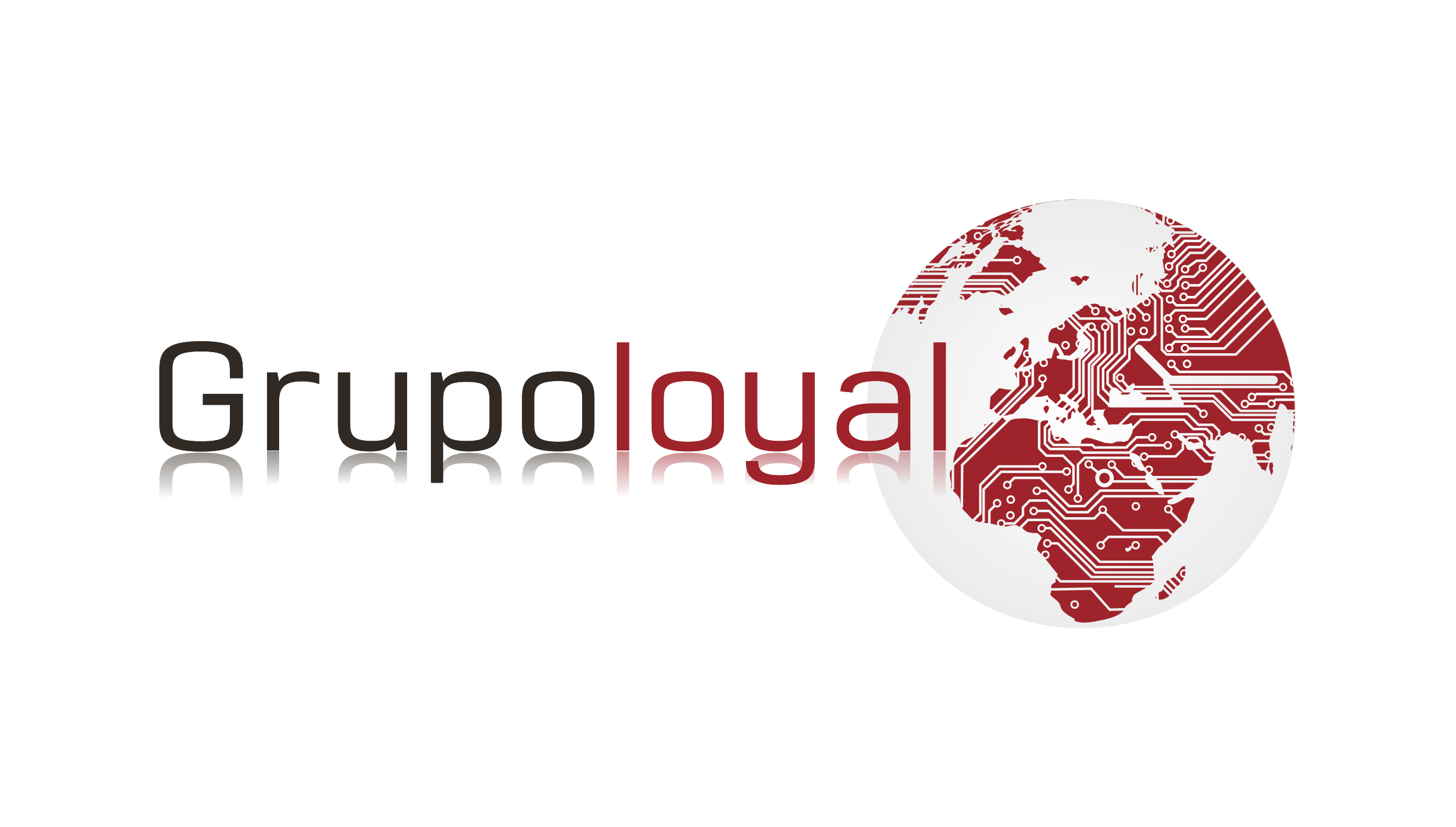
Comentarios recientes