
Essentials Windows Presentation Foundation - WPF
In this course, you will gain hands-on experience with the latest in Microsoft Windows desktop UI technologies. Get familiar with the dynamic and creative application development that WPF enables and learn how to best utilize WPF for both new projects as well as porting existing Windows Forms, MFC, or traditional Win32 application over to this new platform.
You'll get answers to these questions:
What are the main building blocks of a WPF application and how do I use them?
What is MVVM and how do I use it?
How can I cleanly separate my behavior, UI design and resources using XAML and data binding?
How do I create and use vector-based 2D graphic resources?
What are the new features in WPF 4.5?
How can I use subtle effects and animations to liven up my applications?
When do I use a UserControl vs. a Custom Control?

Objetivos
Integrate your visual designers with your developers to maximize their skills
Properly design your architecture to take advantage of data binding
Integrate other .NET technologies such as LINQ and XLINQ with WPF
Customize the appearance of controls with styles and themes
Learn current UI design patterns and how to apply them in your development
Leverage existing components and code you already have with WPF

Software Development

Disponible en formato e-learning

Disponible en formato presencial

Disponible en formato a distancia

Descargar la información del curso

Subvención disponible
A través de Fundae, cumpliendo requisitos.

Duración
25 horas
- Dificultad 50%
- Nivel alcanzado 80%

Dirigido a
Developers interested in utilizing WPF for GUI development who have at least six months experience with C# and Visual Studio (2003, 2005, 2008, or 2010)

Conocimientos requeridos
Familiarity with traditional object-oriented development concepts
Some exposure to a "curly-brace" language like C++ or Java
Background in Windows UI development is recommended
Temario
Introduction
Using XAML
Managing Layout
Framework Architecture
Input Management
Organizing Your Applications
Data Binding: Basics
Data Binding: Collections
Model View ViewModel (MVVM)
2D Graphics
Control Templates: Basics
Control Templates: Moving Beyond the Button
Building Custom Controls
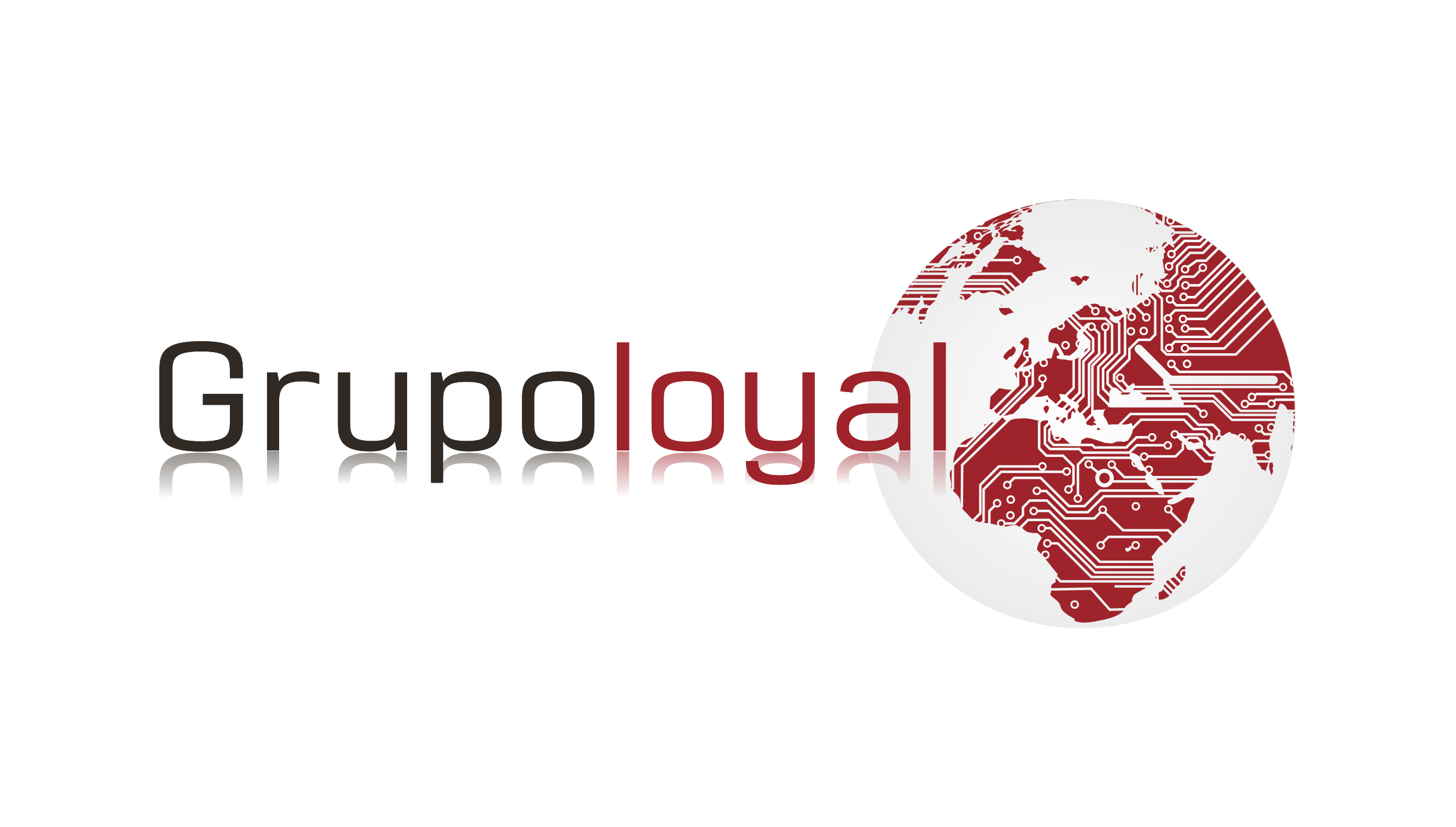
Comentarios recientes