
Advanced Junos Enterprise Security Troubleshooting
This one-day course is designed to provide students with information about troubleshooting SRX Series hardware, the Junos operating system, and more obscure problems like packet loss and latency, IPsec, security zones and policies, other security features, and chassis clustering. Students will gain experience in monitoring and troubleshooting these topics through demonstration as well as hands-on labs. The course exposes students to common troubleshooting commands and tools used to troubleshoot various intermediate to advanced issues.
This course uses Juniper Networks SRX Series Services Gateways for the hands-on component, but the lab environment does not preclude the course from being applicable to other Juniper hardware platforms running the Junos OS. This course is based on Junos OS Release 12.1R5.5.

Objetivos
Determine the right questions to ask when troubleshooting an issue.
Identify general outputs and the type of information found in outputs.
Simplify a complex network and recreate an issue in the lab environment.
Describe packet loss in a network.
List the general chassis components.
Identify different methods for troubleshooting major chassis components.
Troubleshoot redundant Routing Engine and Control Board communication.
Isolate problems with interfaces.
Troubleshoot IPv4 interfaces.
Identify an issue with software and the process of events to recreate the issue.
Define a problem report (PR) and identify relevant information contained in a PR.
Find relevant topics within the Juniper Networks Knowledge Base.
Troubleshoot security zones.
Troubleshoot security policies.
Troubleshoot IPsec virtual private network (VPN) problems.
Troubleshoot Internet Key Exchange (IKE) phase 1 issues.
Troubleshoot IKE phase 2 issues.
Verify and troubleshoot AppSecure.
Monitor and troubleshoot intrusion prevention system (IPS).
Verify and troubleshoot UTM.
Verify, monitor, and troubleshoot chassis clustering issues.
Troubleshoot different chassis clustering modes.

Ciberseguridad

Disponible en formato e-learning

Disponible en formato presencial

Disponible en formato a distancia


Subvención disponible
A través de Fundae, cumpliendo requisitos.


Duración
5 horas
- Dificultad 50%
- Nivel alcanzado 80%


Dirigido a
The primary audiences for this course are the following:
Individuals responsible for configuring and monitoring devices running the Junos OS.


Conocimientos requeridos
The following are the prerequisites for this course:
Junos Troubleshooting in the NOC (JTNOC);
Advanced Junos Security (AJSEC);
Junos Intrusion Prevention Systems (JIPS): and
Junos Unified Threat Management (JUTM)
Pre-requisitos:
JTNOC – Junos Troubleshooting in the NOC
Temario
Day 1
Chapter 1: Course Introduction
Chapter 2: Advanced Troubleshooting Methodology
The Troubleshooting Process
Gathering Relevant Details
Reproducing a Problem in a Lab Environment
Root Cause Analysis
Troubleshooting Packet Loss
Troubleshooting Latency
Troubleshooting Packet Loss Lab
Chapter 3: Hardware and Interface Troubleshooting
General Chassis Components
Redundancy
Hardware Case Study
Interface Overview
General Interfaces
Layer 3
Interface Case Study
Troubleshooting Interfaces Lab
Chapter 4: Troubleshooting Software Issues
Identifying the Problem
PR Searches
KB Searches
Identifying Workarounds and Permanent Fixes
Case Studies
Chapter 5: Troubleshooting Security Zones and Policies
Security Zones
Security Policies
Case Studies
Troubleshooting Security Zones and Policies Lab
Chapter 6: Troubleshooting IPsec
IPsec Overview
IKE Phase 1
IKE Phase 2
Case Studies
Troubleshooting IPsec Lab
Chapter 7: Troubleshooting Security Features
AppSecure
IPS
UTM
Troubleshooting Security Features Lab
Chapter 8: Troubleshooting Chassis Clusters
High Availability Overview
High Availability Operation
Case Studies
Troubleshooting Chassis Clustering Lab
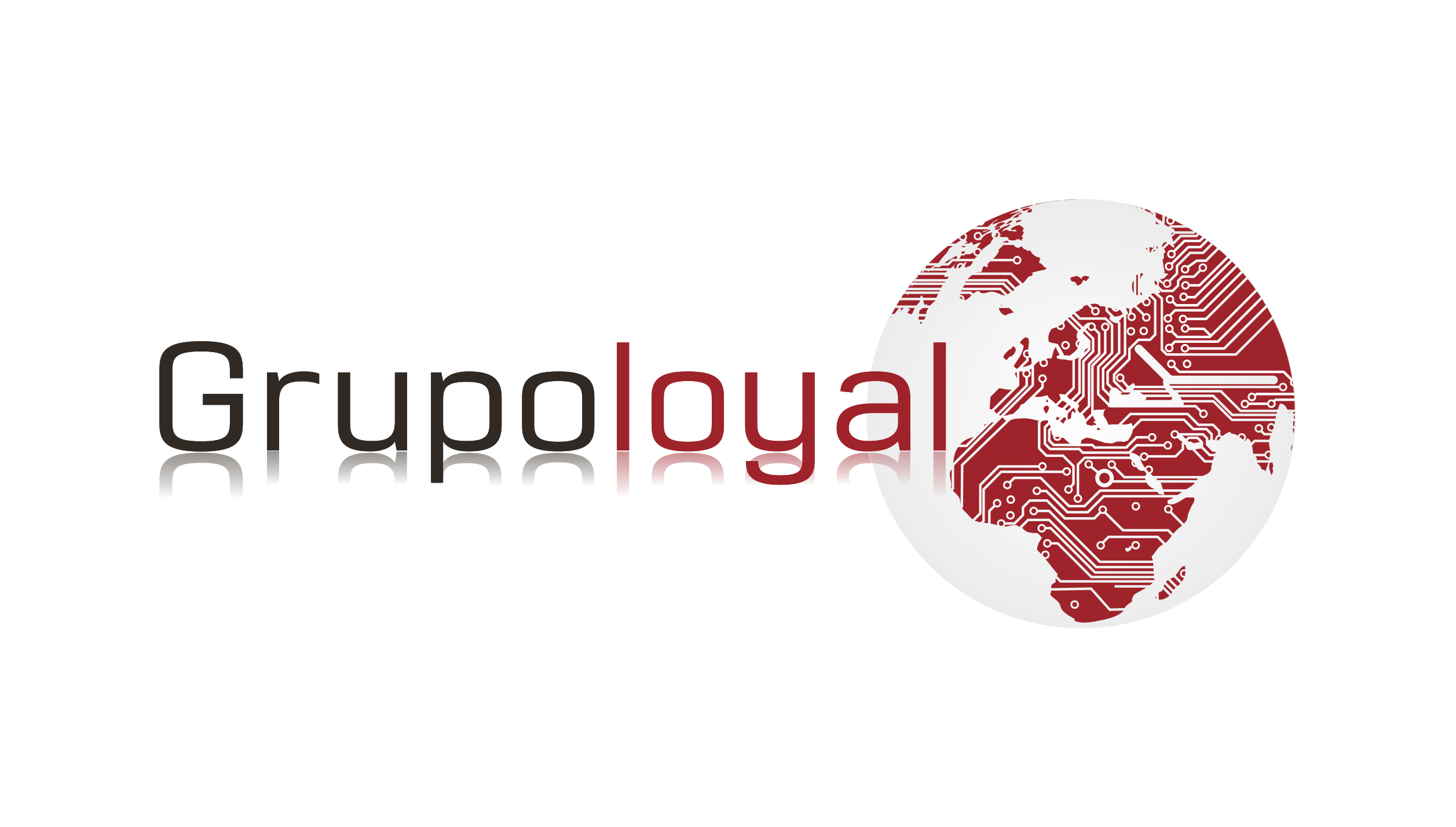
Comentarios recientes