
Advanced OpenStack Deployment
Need to build a private Cloud? Perhaps you’ve actually done that. Did you succeed? This course provides you with a working set of lab exercises to deploy OpenStack in a private Cloud in 1 day. The content is also suitable for cloud support personnel who to understand how their OpenStack cloud was built.
All Mirantis OpenStack courses are vendor agnostic. Tasks are performed in an OpenStack environment without any vendor add-ons that might change the way OpenStack works. Reference implementations are utilized, such as Logical Volume Manager (LVM) for Block Storage, Open vSwitch (OVS) for L2 networking, or KVM/QEMU for the hypervisor.

Objetivos
At the end of the lab exercises, you have your own private cloud using all of the default drivers (such as, KVM for the hypervisor, and OVS for layer 2 networking)
At the end of OS320, you have the skills required to pass the COA exam.

Cloud computing

Disponible en formato e-learning

Disponible en formato presencial

Disponible en formato a distancia


Subvención disponible
A través de Fundae, cumpliendo requisitos.


Duración
15 horas
- Dificultad 50%
- Nivel alcanzado 80%


Dirigido a
This course is targeted at students with the following:
Skills:
Installing software from Linux packages
Editing configuration files to enable the software
The core set of OpenStack components
The use of Open vSwitch (OVS) for layer 2 networking
Motivations: Operate, troubleshoot and install an OpenStack environment.
Roles: System/network administrators, Technical IT Professionals, Deployment engineers, Cloud administrators, & Cloud support personnel


Conocimientos requeridos
Strong Linux command line skills
Strong experience editing configuration files with VI or an equivalent editor
Strong proficiency with Networking virtualization
Pre-requisitos:
OS220 – OpenStack Administration & Operations
Temario
Manually install and configure OpenStack & supporting services from scratch: NTP, MySQL, RabbitMQ, Keystone, Glance, Neutron, Nova, Cinder, Horizon, and Heat
This course is “lab intensive,” with more than 95% of your time spent in labs. The instructor is available to help debug issues you might encounter & discuss the implementation.
Lab Requirements
Laptop with WiFi connectivity
Attendees should have the latest Chrome or Firefox installed, and a free account at strigo.io.
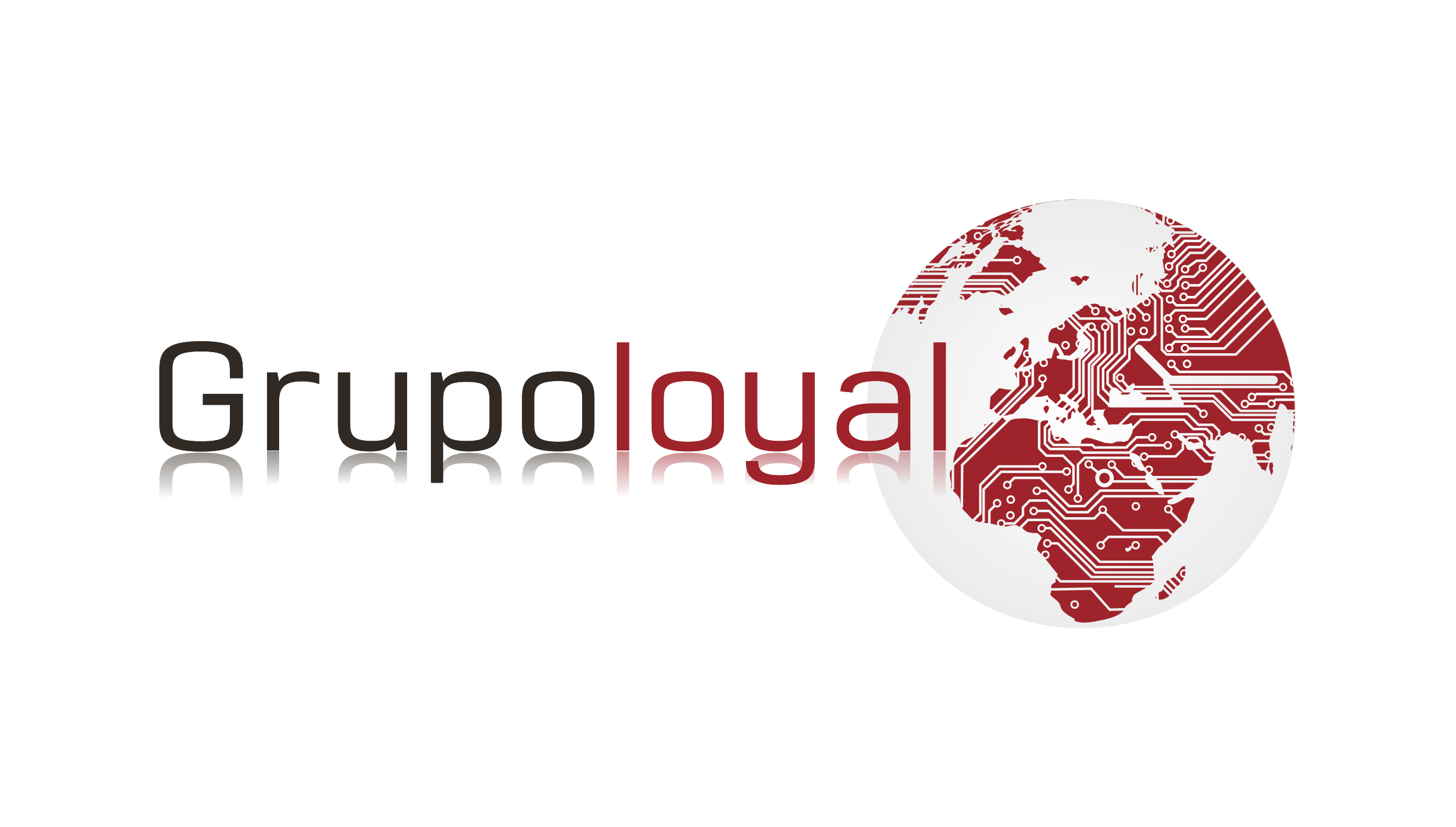
Comentarios recientes