
AIX Jumpstart for UNIX Professionals
Provide focused training for experienced UNIX administrators on how to install, customize and administer the AIX operating system in a multiuser POWER (System p) partitioned environment. The course is based on AIX 6.1 running on a Power system managed by Hardware Management Console version 7 and provides practical discussions that are appropriate to earlier AIX releases.

Objetivos
Perform system startup and shutdown
Discuss and use system management tools such as System Management Interface Tool (SMIT) and IBM Systems Director console for AIX
Manage physical and logical devices
Discuss the purpose of the logical volume manager
Perform logical volume and file system management
Perform and restore system backups
Use the AIX error log as a tool in problem determination
Configure Transmission Control Protocol/Internet Protocol (TCP/IP) networking

so

Disponible en formato e-learning

Disponible en formato presencial

Disponible en formato a distancia


Subvención disponible
A través de Fundae, cumpliendo requisitos.


Duración
25 horas
- Dificultad 50%
- Nivel alcanzado 80%


Dirigido a


Conocimientos requeridos
Temario
Day 1
Welcome
Unit 1: Introduction to AIX and IBM Power systems
Exercise 1: Introduction to AIX and IBM Power systems
Unit 2: AIX system management tools
Exercise 2: Using system management tools in AIX
Unit 3: AIX software installation and maintenance
Exercise 3: AIX software installation and maintenance
Unit 4: System configuration and devices
Exercise 4: System configuration and devices
Day 2
Unit 5: TCP/IP networking
Exercise 5: TCP/IP implementation
Unit 6: System startup and shutdown
Exercise 6: System startup and shutdown
Unit 7: Basics of configuring logical partitions
Exercise 7: Configuring logical partitions
Unit 8: AIX installation
Exercise 8: AIX installation
Unit 9: Working with the Logical Volume Manager
Day 3
Exercise 9Working with LVM
Unit 10: File systems administration
Exercise 10: File systems administration
Unit 11: The Object Data Manager
Exercise 11: The Object Data Manager
Unit 12: LVM metadata
Exercise 12: LVM metadata issues
Unit 13: Disk management procedures
Exercise 13: Disk management procedures
Day 4
Unit 14: Backup and restore
Exercise 14: Backup and restore
Unit 15: Error monitoring
Exercise 15: Error monitoring
Unit 16: System initialization – I
Exercise 16: System initialization – I (Parts 1-3)
Day 5
Exercise 16: System initialization – I (Part 4)
Unit 17: System initialization – II
Exercise 17: System initialization – II
Unit 18: The AIX system dump facility
Exercise 18: System dump
Unit 19, Topic 1: Alternate disk installation
Exercise 19,Topic 1: Alternate Disk
Unit 19, Topic 2: Using multibos
Exercise 19: Topic 2: multibos
Optional Appendix A: Survey of additional AIX facilities
Optional Appendix B: Printers and queues
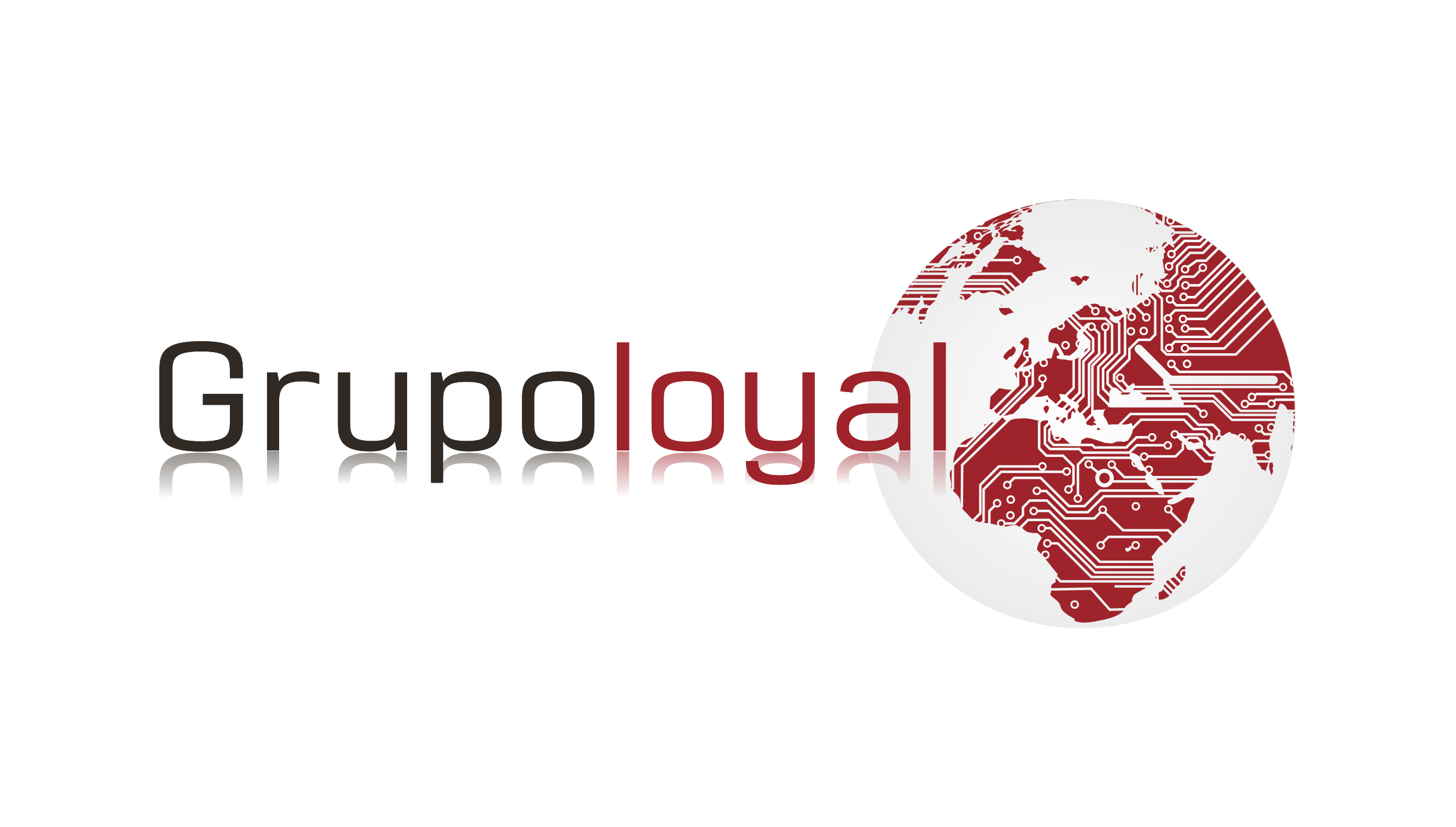
Comentarios recientes