
Managing Office 365 Identities and Requirements
This is a 5-day Instructor Led Training (ILT) course that targets the needs of IT professionals who take part in evaluating, planning, deploying, and operating Office 365 services, including its identities, dependencies, requirements, and supporting technologies. This course focuses on skills required to set up an Office 365 tenant, including federation with existing user identities, and skills required to sustain an Office 365 tenant and users. This course maps to the following two certification exams: 70-346 and 70-347.

Objetivos
Plan and Implement Networking and Security in Office 365
Manage Cloud Identities
Implement and Manage Identities by Using DirSync
Implement and Manage Federated Identities for Single Sign-On (SSO)
Monitor and Troubleshoot Office 365 Availability and Usage
Manage Clients and End-User Devices
Provision SharePoint Online Site Collections
Configure Exchange Online and Lync Online for End Users
Plan for Exchange Online and Lync Online

Cloud computing

Disponible en formato e-learning

Disponible en formato presencial

Disponible en formato a distancia


Subvención disponible
A través de Fundae, cumpliendo requisitos.


Duración
20 horas
- Dificultad 50%
- Nivel alcanzado 80%


Dirigido a
This course is intended for IT professionals and consultants who take part in evaluating, planning, deploying, and operating the Office 365 services, including its dependencies, requirements, and supporting technologies. This course is also intended for network administrators and IT managers responsible for managing and maintaining Office 365, including identities, document protection, integration with on-premise directory services, and compliance with service level agreements.


Conocimientos requeridos
Completion of Clinic 40041 or equivalent technical knowledge.
Cloud-based service concepts
Overview of Office 365 and its component services
Active Directory Directory Service
TCP/IP network routing
Domain Name Services (DNS)
X.509 Certificates
Firewall ports
Experience:
Using Windows PowerShell
Administering Office 365 with Office 365 Admin Center
Working with virtual machines
Using Remote Desktop
Temario
Module 1: Preparing for Office 365
Planning a Pilot
Introduction to Office 365
Provisioning Tenants
Enabling Client Connectivity
Lab : Setting up the Lucerne Publishing Datacenter Environment
Set Up and Configure the Lucerne Publishing Data Center Environment
Build Environment Recovery Steps
Lab : Preparing for Office 365
Planning a FastTrack Pilot
Provisioning the Tenant Account
Preparing to Manage Office 365
Module 2: Managing Users, Groups, and Licenses
Manage Users and Licenses by Using the Administration Center
Manage Security and Distribution Groups
Manage Cloud Identities with Windows PowerShell
Lab : Managing Users, Groups, and Licenses
Manage Users and Licenses by Using the Administration Center
Manage Security and Distribution Groups
Manage Cloud Identities with Microsoft PowerShell
Module 3: Administering Office 365
Manage Administrator Roles in Office 365
Configure Password Management
Administer Rights Management
Lab : Administering Office 365
Manage Administrator Roles in Office 365
Configure Password Management
Administer Rights Management
Module 4: Planning and Managing Clients
Plan for Office Clients
Manage User-driven Client Deployments
Manage IT Deployments of Office 365 ProPlus
Office Telemetry and Reporting
Lab : Managing Clients
Manage user-driven client deployments
Manage IT deployments of Office 365 ProPlus
Set up telemetry and reporting (Optional)
Module 5: Planning DNS and Exchange Migration
Add and Configure Custom Domains
Recommend a Mailbox Migration Strategy
Configure external user sharing
Lab : Preparing for Exchange Migration
Configure Exchange Server for Cutover Migration
Module 6: Planning Exchange Online and Configuring DNS Records
Plan for Exchange Online
Configure DNS Records for Services
Lab : Configuring DNS Records and Migrating to Exchange Online
Perform a cutover migration to Exchange Online
Configure DNS Records for Services
Module 7: Administering Exchange Online
Configure Personal Archive Policies
Manage Anti-malware and Anti-spam Policies
Configure Additional Email Addresses for Users
Create and Manage External Contacts, Resources, and Groups
Lab : Administering Exchange Online
Configure Personal Archive Policies
Manage Anti-malware and Anti-spam Policies
Configure Additional Email Addresses for Users
Create and Manage External Contacts, Resources, and Groups
Module 8: Configuring SharePoint Online
Manage SharePoint Site Collections
Configure External User Sharing
Plan a Collaboration Solution
Lab : Configuring SharePoint Online
Create SharePoint Site Collections
Configure External User Sharing
Configure Social and Collaboration Features
Module 9: Configuring Lync Online
Plan for Lync Online
Configure Lync Online Settings
Lab : Configuring Lync Online
Configure Lync End-User Communication Settings
Configure Lync Organizational Settings
Module 10: Implementing Directory Synchronization
Prepare On-premises Active Directory for DirSync
Set up DirSync
Manage Active Directory Users and Groups with DirSync In Place
Lab : Implementing Directory Synchronization
Prepare on-premises Active Directory for DirSync
Set up DirSync
Manage Active Directory Users and Groups with DirSync in place
Module 11: Implementing Active Directory Federation Services
Planning for AD FS
Install and Manage AD FS Servers
Install and Manage AD FS Proxy Servers
Lab : Implementing Directory Synchronization
Install AD FS Servers and Proxy Servers
Manage AD FS Servers and Proxy Server
Module 12: Monitoring Office 365
Isolate Service Interruption
Monitor Service Health
Analyze Reports
Lab : Monitoring Office 365
Isolate Service Interruption
Track Message Delivery
Monitor Service Health and Analyze Reports
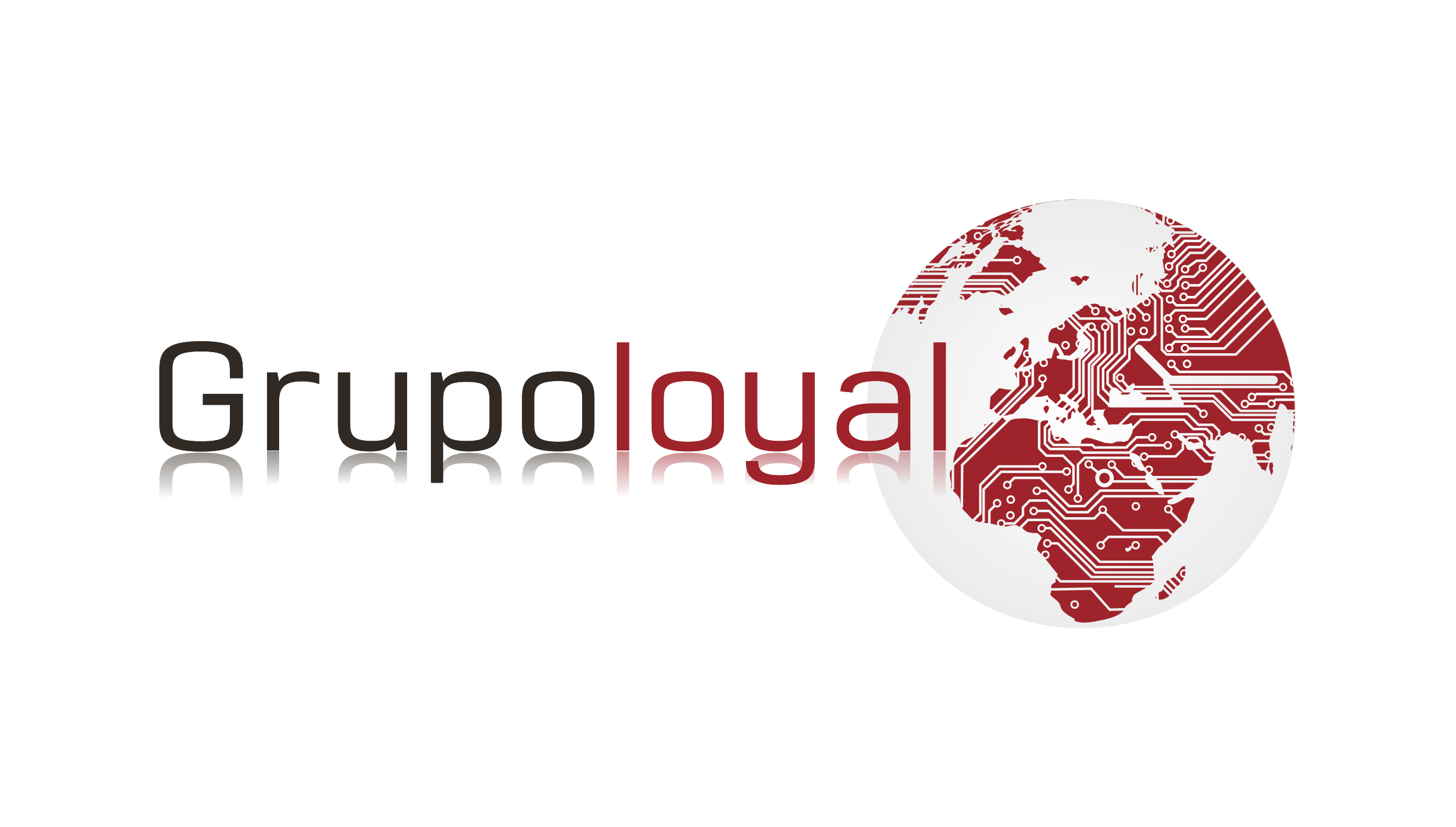
Comentarios recientes