
Palo Alto Networks: Firewall 10.1 Essentials: Configuration and Management (EDU-210)
The Palo Alto Networks Firewall 10.1 Essentials: Configuration and Management (EDU-210) course is five days of instructor-led training that will help you to:
Configure and manage the essential features of Palo Alto Networks next-generation firewalls
Configure and manage Security and NAT policies to enable approved traffic to and from zones
Configure and manage Threat Prevention strategies to block traffic from known and unknown IP addresses, domains, and URLs
Monitor network traffic using the interactive web interface and firewall reports

Objetivos

Ciberseguridad

Disponible en formato e-learning

Disponible en formato presencial

Disponible en formato a distancia


Subvención disponible
A través de Fundae, cumpliendo requisitos.


Duración
25 horas
- Dificultad 50%
- Nivel alcanzado 80%


Dirigido a
Security Engineers, Security Administrators, Security Operations Specialists, Security Analysts, and Support Staff


Conocimientos requeridos
Students must have a basic familiarity with networking concepts including routing, switching, and IP addressing. Students also should be familiar with basic security concepts. Experience with other security technologies (IPS, proxy, and content filtering) is a plus.
Temario
Module 1- Palo Alto Networks Portfolio and Architecture
Module 2- Configuring initial firewall settings
Module 3- Managing Firewall Configurations
Module 4- Managing Firewall Administrator Accounts
Module 5- Connecting the Firewall to Production networks with security zone
Module 6- Creating and managing security policy rules
Module 7- Creating and managing NAT Policy rules
Module 8- Controlling Application usage with APP-ID
Module 9- Blocking known threats using security profiles
Module 10- Blocking inappropriate web traffic with URL filtering
Module 11- Blocking unknow threats with Wildfire
Module 12- Controlling access to network resources with user -ID
Module 13- Using decryptions to block threats in Encrypted traffic
Module 14- Locating valuable information using logos and reports
Module 15- What’s next in your training and certification journey
Appendix A- securing Endpoints with Global protect
Appendix B- Providing firewall Redundancy with high availability
Appendix C- Connecting remove citing using VPNs
Appendix D- Configuring User -ID Windows Agent
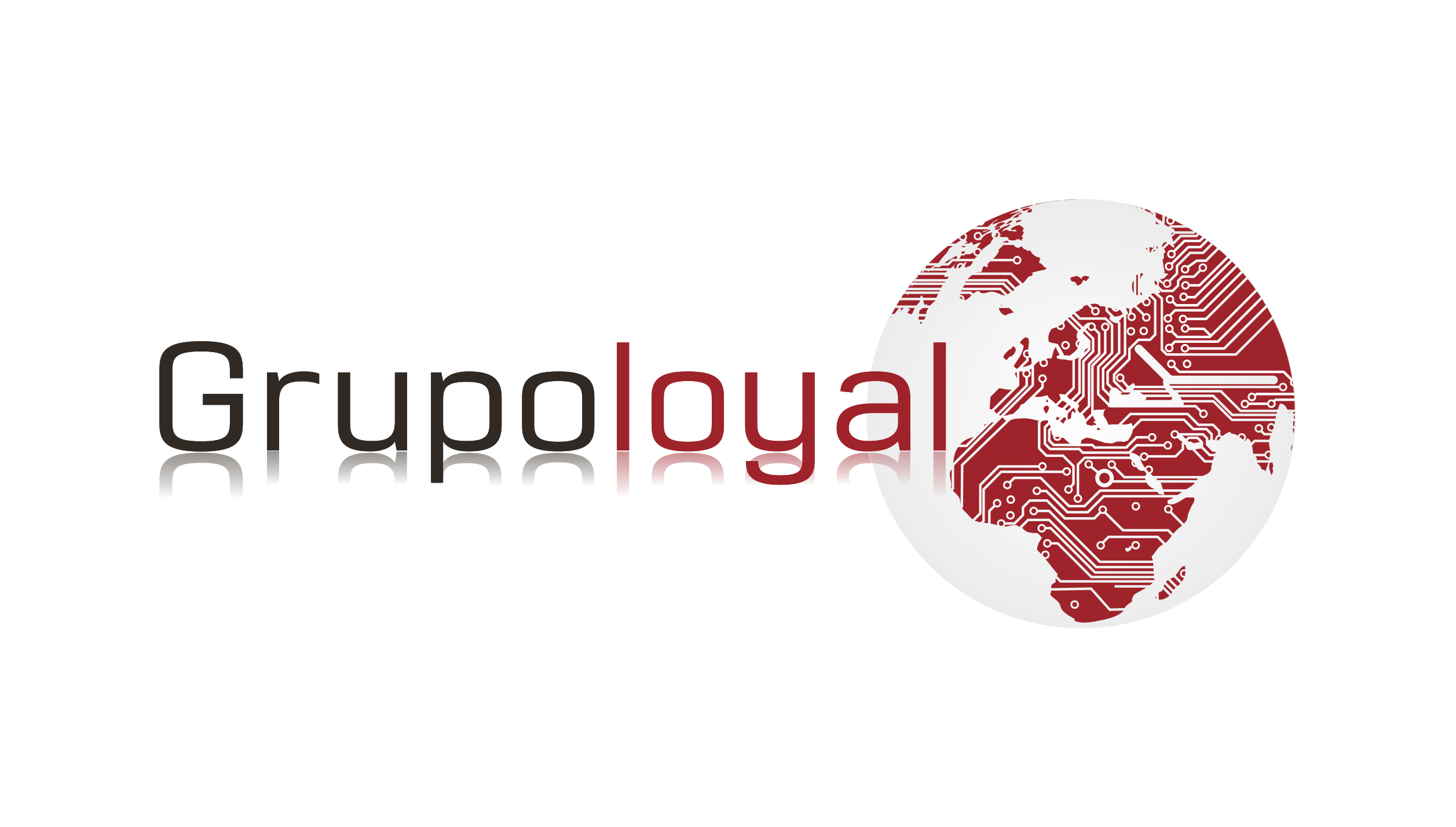
Comentarios recientes