
VMware vRealize Operations: Install, Configure, Manage [V8.2]
This five-day course, designed for experienced VMware vSphere® users, teaches you how to use VMware vRealize® Operations™ as a forensic and predictive tool. Based on VMware ESXi™ 6.7, VMware vCenter Server® 6.7, and vRealize Operations 8.0, this course includes instruction on advanced capabilities, including customization and management.
Product Alignment:
vRealize Operations 8.0
ESXi 6.7
vCenter Server 6.7

Objetivos
Navigate the vRealize Operations user interface
Use alerts and dashboards to troubleshoot common and complex vSphere operational issues
Assess performance and optimize workloads based on business or operational intents
Assess overall capacity and identify cost savings opportunities
Perform capacity planning and what-if analyses
Configure groups and policies to meet the operational needs of your environment
Customize vRealize Operations by creating alert definitions, symptom definitions, views, reports, dashboards, and super metrics
Give users and user groups controlled access to your environment
Monitor operating systems and applications
Extend the capabilities of vRealize Operations by adding management packs and solutions
Scale a vRealize Operations deployment and make it highly available
Install and configure vRealize Operations
Monitor and maintain a vRealize Operations deployment

so

Disponible en formato e-learning

Disponible en formato presencial

Disponible en formato a distancia


Subvención disponible
A través de Fundae, cumpliendo requisitos.


Duración
25 horas
- Dificultad 50%
- Nivel alcanzado 80%


Dirigido a


Conocimientos requeridos
Temario
1. Course Introduction
Introductions and course logistics
Course objectives
2. Introduction to vRealize Operations
Describe how vRealize Operations is used to manage the software-defined data center
Describe the features and benefits of vRealize Operations
3. Deploying vRealize Operations
Design and size a vRealize Operations cluster
Install a vRealize Operations cluster
Configure a vRealize Operations cluster for high availability
Describe different vRealize Operations deployment scenarios
Describe how VMware vRealize® Suite Lifecycle Manager™ can be used to deploy vRealize Operations
4. vRealize Operations Concepts
Navigate the main pages of the product user interface
Use the product UI and the admin UI
Use tags, applications, and groups to group related objects in the environment
5. vRealize Operations Architecture
Describe the function of the components in a node
Describe the roles in a vRealize Operations cluster
Explain how a node’s components interact to achieve scalability and availability
Explain how data is collected and analyzed by vRealize Operations
List the functions of the analytics component
6. Performance Optimization
Assess the performance of your environment to determine which data centers need optimization
Define the business and operational intents for your data centers
Automate the process of optimizing and balancing workloads in your data centers
Report on the results of your optimization efforts
7. Capacity Optimization
Define capacity planning terminology and capacity planning models
Assess the overall capacity of a data center and provide optimization recommendations
Use what-if scenarios to plan for future capacity requirements
Assess the cost of running the data centers in your environment
8. Troubleshooting and Managing Configurations
Use predefined step-by-step workflows to troubleshoot different vSphere objects
Assess your environment’s compliance to standards
View the configurations of vSphere objects in your environment
Describe how logs can be accessed by integrating vRealize Operations with VMware vRealize® Log
Insight™
Use inventory trees on the Environment page to monitor vSphere objects
Monitor the performance of the vRealize Operations instance
9. Operating System and Application Monitoring
Deploy the Endpoint Operations Management agent
Monitor operating systems by viewing the metrics collected by the Endpoint Operations Management agent
Describe how Wavefront integrates with vRealize Operations
10. Policies
Create policies for various types of workloads
Explain how policy inheritance works
11. Custom Alert Definitions
Create symptom definitions
Create recommendations, actions, and notifications
Create alert definitions that monitor resource demand in hosts and VMs
12. Views and Reports
Build and use custom views in your environment
Create custom reports for presenting data about your environment
13. Custom Dashboards
Create dashboards that use predefined and custom widgets
Configure widgets to interact with other widgets and other dashboards
Configure the Scoreboard widget to use a metric configuration file
Manage dashboards by grouping dashboards and sharing dashboards with users
14. Super Metrics
Create super metrics and associate them with vSphere objects
Enable super metrics in policies
15. User Access Control
Explain how users are authorized to access objects
Explain how privileges are prioritized when a user has multiple privileges
Create local users and user groups
Import users and user groups from an LDAP source
16. Extending and Managing a vRealize Operations Deployment
Explore the management packs that are available to your environment
Install and configure a management pack
Monitor the health of a vRealize Operations cluster
Generate a support bundle
View vRealize Operations logs and audit reports
Perform vRealize Operations cluster management tasks
Use symptoms to indicate a potential issue
Use badges to visually analyze your environment to identify good or bad conditions for the entire
environment
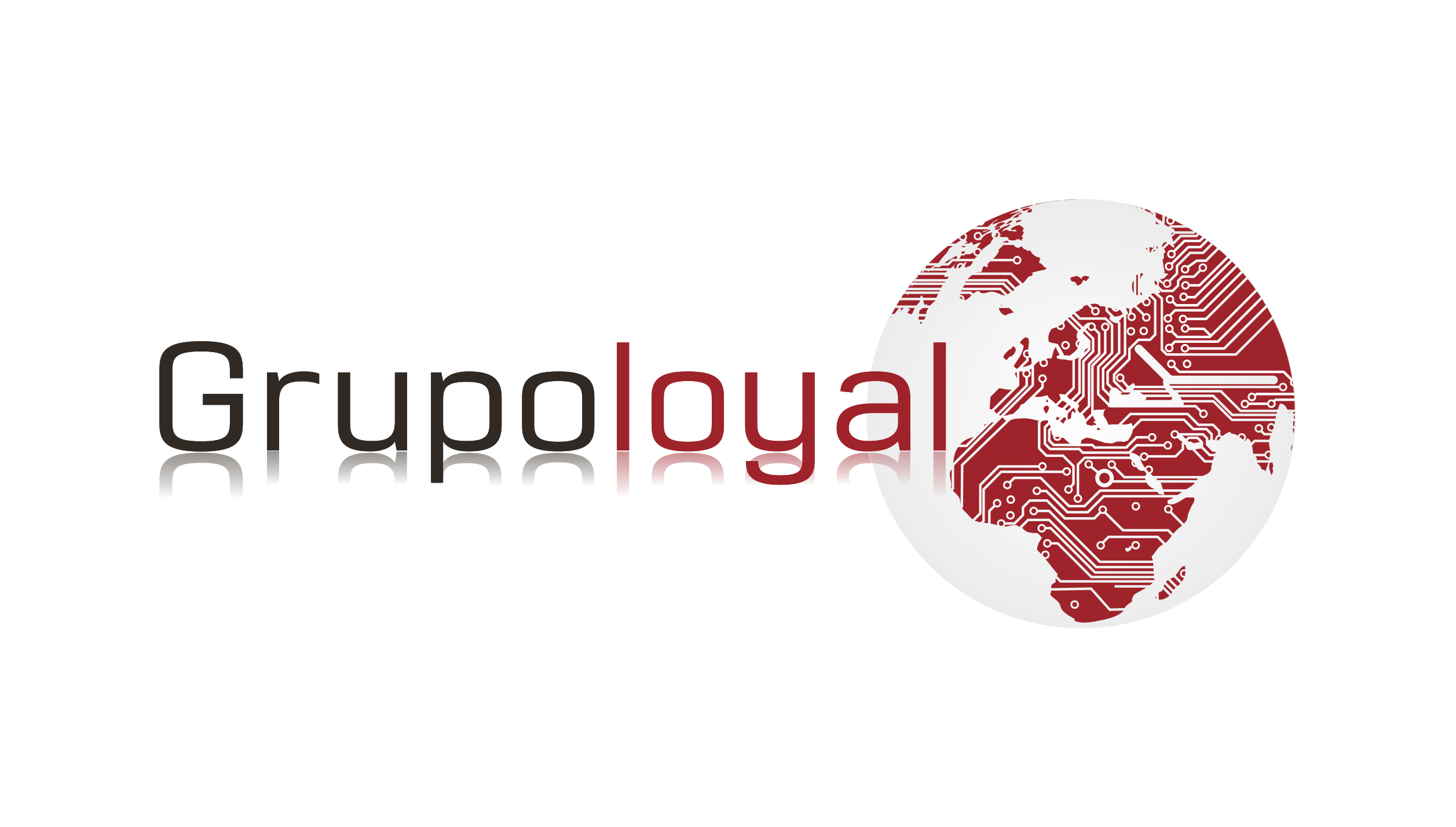
Comentarios recientes