
VMware Horizon 8: Virtual Desktop Troubleshooting
This two-day course builds your skills in resolving common issues that occur in a VMware Horizon® environment. Students will engage in a series of lab exercises to bring existing environment issues to resolution. The exercises mirror real-world troubleshooting use cases. These exercises equip learners with the knowledge and practical skills to manage typical challenges faced by virtual desktop administrators and operators.
Product Alignment: VMware Horizon 8 2006

Objetivos
Implement a structured approach to troubleshooting
Resolve common issues that occur in a Horizon environment
Troubleshooting issues with linked and instant clones
Optimize protocols for best end-user experience

Cloud computing

Disponible en formato e-learning

Disponible en formato presencial

Disponible en formato a distancia

Descargar la información del curso

Subvención disponible
A través de Fundae, cumpliendo requisitos.

Duración
15 horas
- Dificultad 50%
- Nivel alcanzado 80%

Dirigido a
Experienced system operators, administrators, and integrators responsible for managing and maintaining VMware Horizon solutions.

Conocimientos requeridos
Experience with virtualized desktop implementation
Familiarity with VMware Horizon
VMware Horizon 8 Skills for Virtual Desktop Management
Temario
1 Course Introduction
Introductions and course logistics
Course objectives
2 Overview of Virtualization Desktop Troubleshooting
Structured approach to troubleshoot configuration and operational problems
Applying troubleshooting methods
Documenting the steps to resolving the problem
3 Command-Line Tools and Backup Options
Command-line tools
Backing-up and restoring VMware Horizon databases
4 Troubleshooting Horizon Linked Clone Desktops
Horizon linked clone desktops
5 Troubleshooting Instant Clones
Troubleshooting instant clones
6 Windows Client
Windows client
7 Ports and Protocols
Key ports and protocols
Optimize Blast
Black Screen
Applying GPO’s
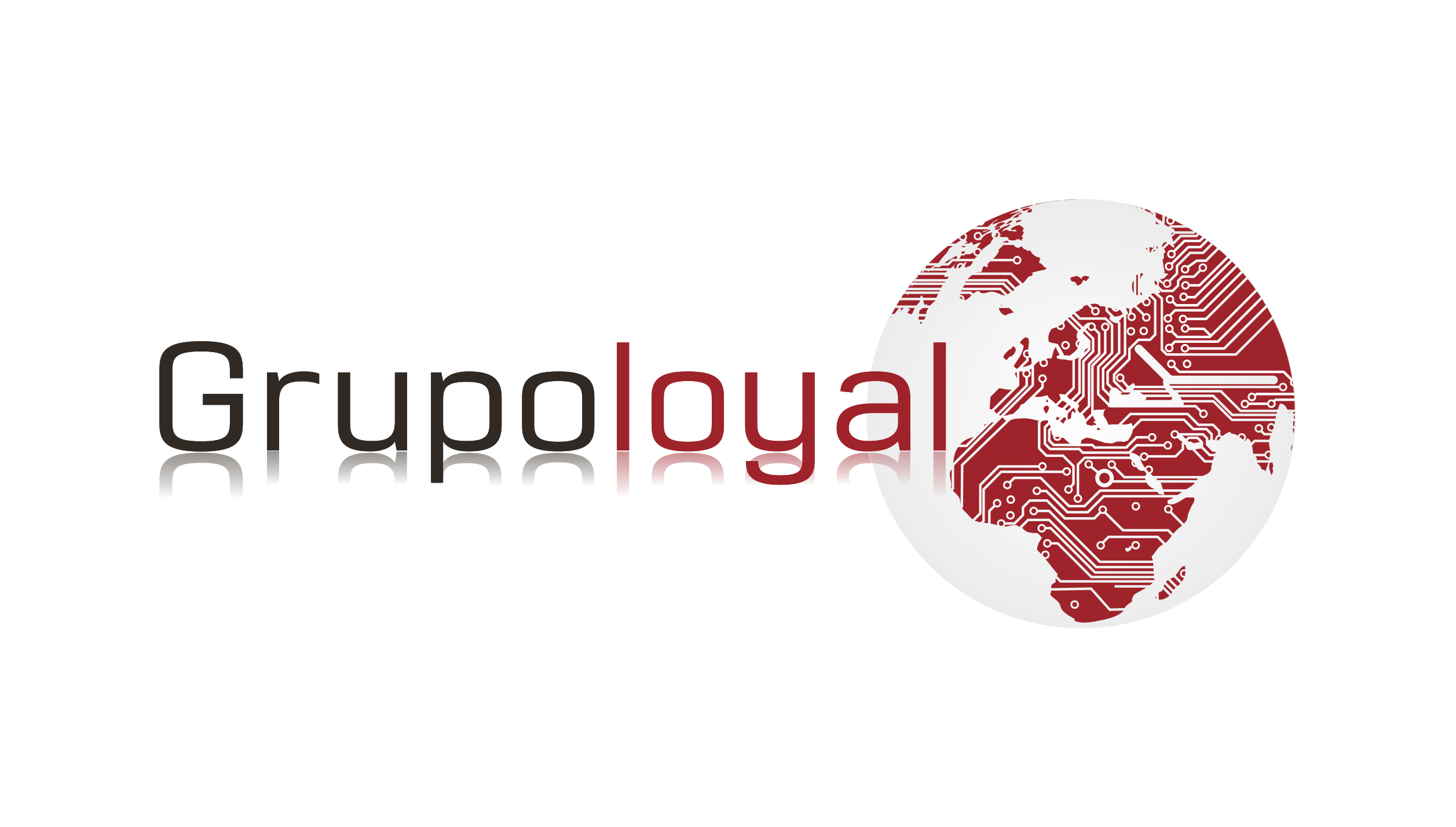
Comentarios recientes