
VMware Workspace ONE: Integrating the Digital Workspace
In this two-day course, you learn how to navigate and manage the VMware Workspace ONE® Access™ console. Through a combination of hands-on labs, simulations, and interactive lectures, you configure enterprise and productivity integration, Digital Workspace integration, authentication methods, access policies, web and virtual resource integrations, and single sign-on for a web resource. The principles of identity and access management are addressed throughout the course. You will leave the training empowered with the foundational skills and knowledge needed to effectively implement the Workspace ONE solution to deliver the Digital Workspace experience.

Objetivos
• Identify and describe major components of the Workspace ONE solution
• Identify and describe the enterprise integration and productivity components
• Explain the concept of the Digital Workspace and the Digital Workspace experience
• Summarize the Workspace ONE deployment architecture
• Explain the High Availability and Disaster Recovery concept for Workspace ONE deployment
• Integrate Workspace ONE UEM with Workspace ONE Access for the Digital Workspace experience
• Identify authentication technologies used in Workspace ONE
• Navigate the Workspace ONE Access console
• Install, configure, and validate integrated components
• Explain integration of Workspace ONE solution with directory services
• Demonstrate end-user Workspace ONE portal configuration
• Leverage the Adaptive Management approach to manage endpoints
• Provision and secure web and virtual applications in the Workspace ONE Access console
• Enable the unified application catalog
• Apply single sign-on and multifactor authentication
• Integrate with virtual desktop infrastructure (VMware Horizon® virtual desktops and applications)
• Create and implement access policies and role-based access controls
• Apply general troubleshooting techniques

Cloud computing

Disponible en formato e-learning

Disponible en formato presencial

Disponible en formato a distancia

Descargar la información del curso

Subvención disponible
A través de Fundae, cumpliendo requisitos.

Duración
10 horas
- Dificultad 50%
- Nivel alcanzado 80%

Dirigido a
Workspace ONE administrators, experienced mobility and identity administrators, account managers, solutions architects, solutions engineers, sales engineers, and consultants

Conocimientos requeridos
This course requires completion of one of the following courses:
• VMware Workspace ONE: Skills for Unified Endpoint Management [V20.x]
• VMware Workspace ONE: Unified Endpoint Management Bootcamp [V20.x] Pre-requisitos:
AWWS1S – VMware Workspace ONE: Skills for Unified Endpoint Management Administrators
VMWS1UEMBC – VMware Workspace ONE: Unified Endpoint Management Bootcamp
Temario
1 Course Introduction
• Introductions and course logistics
• Course objectives
2 Digital Workspace
• Evaluate the impact of integrating the Digital Workspace
• Outline the core components of the Digital Workspace
• Weigh the impact of utilizing virtual desktop infrastructure as part of your UEM strategy
3 Workspace ONE Access Console
• Navigate the Workspace ONE Access console
• Execute directory integration with Workspace ONE Access
• Develop an identity and access management strategy
4 Workspace ONE Platform Architecture
• Evaluate Workspace ONE deployment options
• Describe the VMware recommended Workspace ONE Architecture
• Examine High Availability and Disaster Recovery options
5 Digital Workspace Integration
• Integrate Directory Services with Workspace ONE UEM and Workspace ONE Access
• Synchronize users and groups from Directory to Workspace ONE consoles
• Integrate Certificate Authority with Workspace ONE UEM
• Outline the steps of performing Digital Workspace Integration
• Integrate the Digital Workspace
• Stage resources for Workspace ONE registration and management
• Register and manage endpoints with Workspace ONE
• Elevate the management level of an endpoint from Workspace ONE Registered to Workspace ONE
Managed
6 Productivity Integration
• Formulate productivity integrations needs
• Deploy the Unified Access Gateway
• Install and configure VMware Tunnel™
• Install and configure the VMware Content Gateway
• Install and configure VMware AirWatch® Secure Email Gateway™
7 Web and Virtual Application Management
• Formulate a web and virtual application management strategy
• Configure web and virtual applications
• Manage web and virtual applications
8 Single Sign-On for Applications
• Describe the single sign-on capability provided by Workspace ONE
• Summarize that single sign-on can be used for native mobile applications
• Outline the authentication methods supported by Workspace ONE
• Evaluate the effectiveness of Workspace ONE® Verify
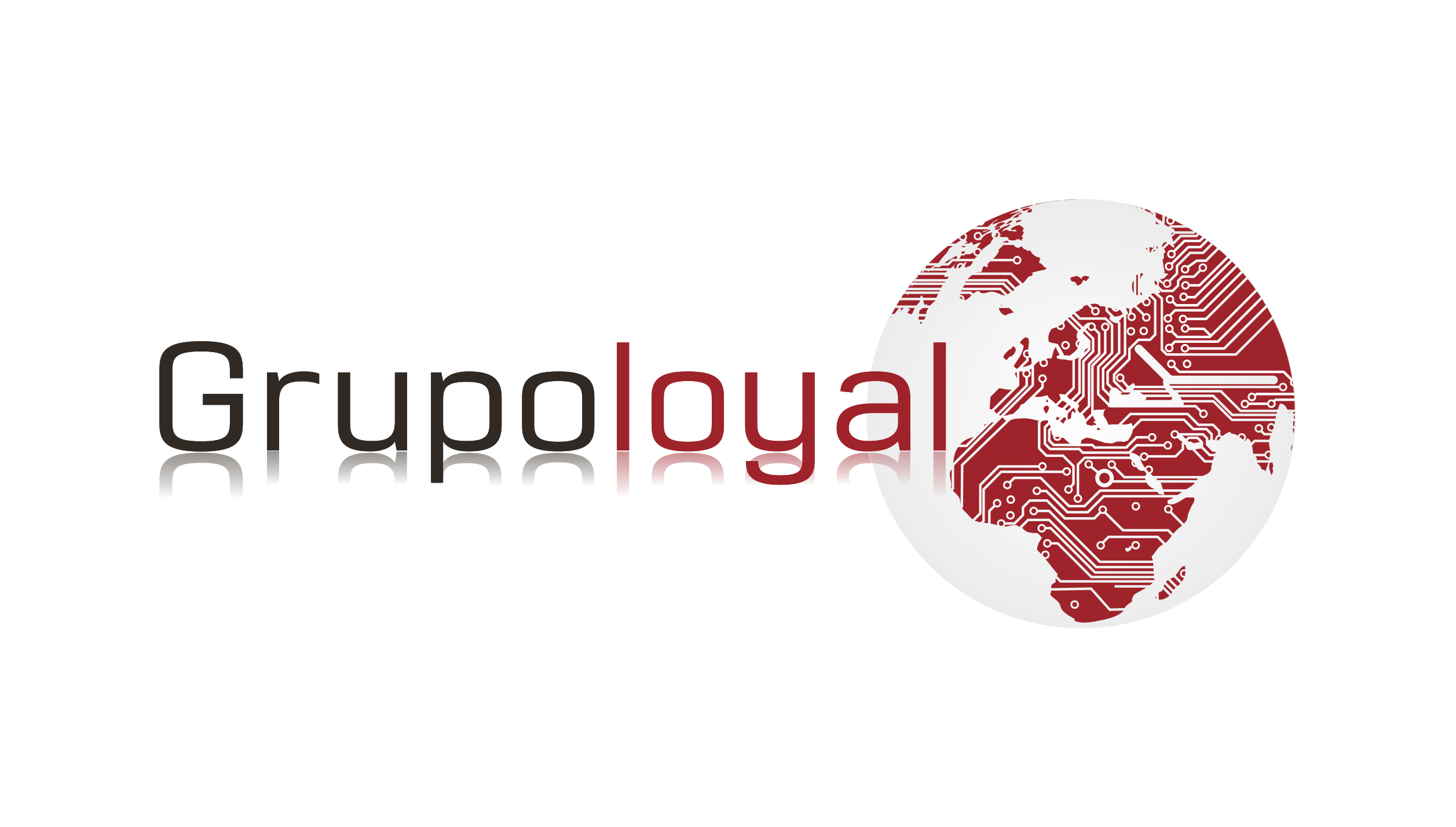
Comentarios recientes