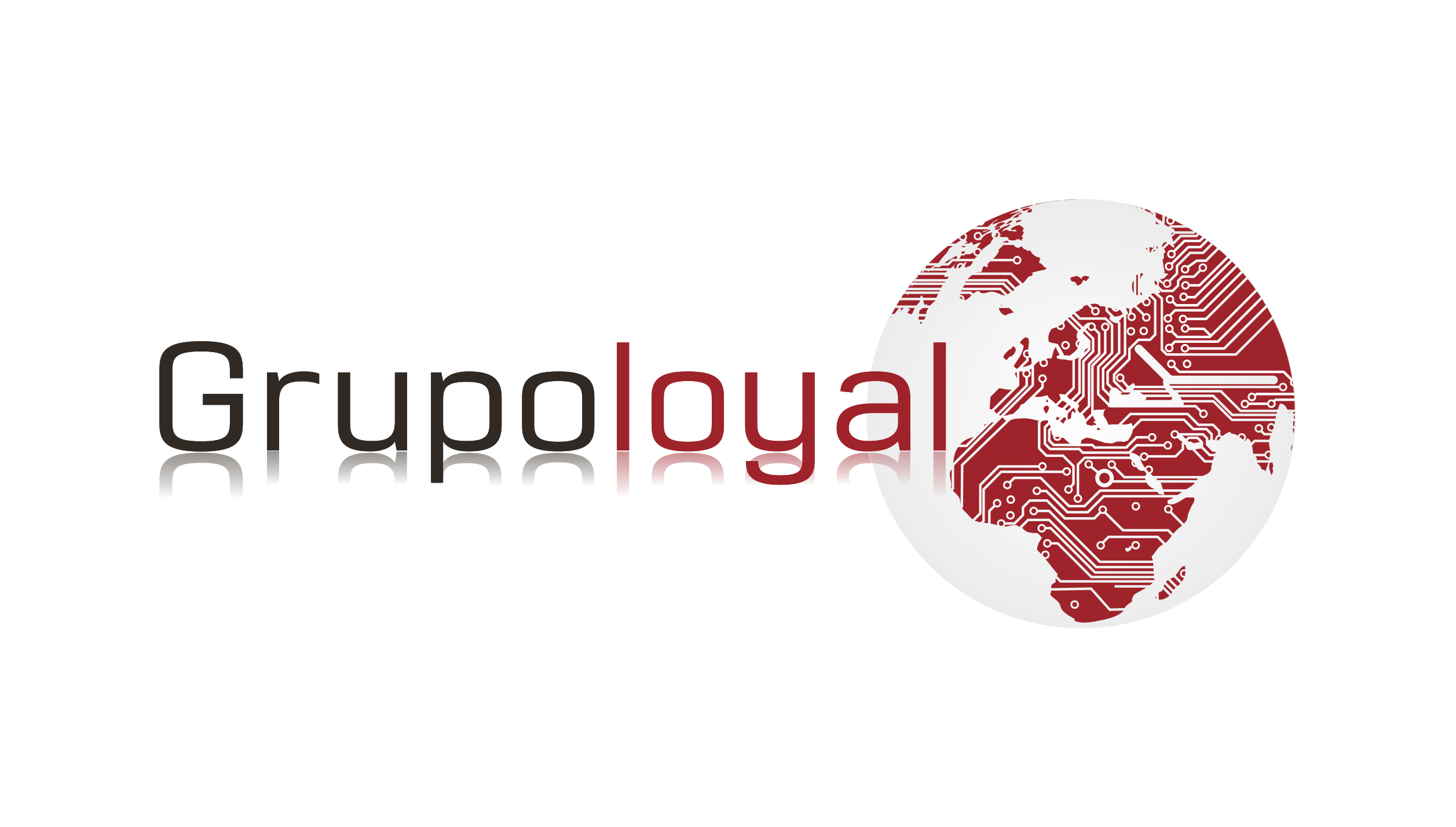25 horas
Resultados para " VMWare "
Búsqueda de instructores
VMware NSX-T Data Center: Install Configure Manage
25 horas
VMware Advanced Skills for vSphere Professional Workshop [V6.7]
25 horas
VMware App Volumes and Dynamic Environment Manager
15 horas
VMware Cloud Director: Advanced Workshop
25 horas
VMware Cloud Foundation: Management and Operations
15 horas
VMware Horizon 8: Deploy and Manage
25 horas
VMware Horizon 8: Deploy and Manage plus App Volumes Fast Track
25 horas
VMware Horizon 8: Infrastructure Administration
10 horas
VMware Horizon 8: Infrastructure Troubleshooting
15 horas
VMware Horizon 8: Skills for Virtual Desktop Management
15 horas
VMware Horizon 8: Troubleshooting Bootcamp
25 horas
VMware Horizon 8: Virtual Desktop Bootcamp
25 horas
VMware Horizon 8: Virtual Desktop Troubleshooting
10 horas
VMware NSX: Microsegmentation
15 horas
VMware Pivotal Labs: Master Class for Platform Engineers
20 horas
VMware vCenter Site Recovery Manager: Install, Configure, Manage
10 horas
VMware vSAN: Management and Operations
15 horas
VMware vSAN: Production Operations
10 horas
VMware vSAN: Troubleshooting
10 horas
VMware vSAN: Troubleshooting Workshop [V6.x]
10 horas
VMware vSphere with Tanzu: Deploy and Manage
15 horas
VMware vSphere: Advanced Administration Workshop
25 horas
VMware vSphere: Design
15 horas
VMware vSphere: Advanced Troubleshooting Workshop
25 horas
VMware vSphere: Design and Deploy Fast Track
25 horas
VMware vSphere: Fast Track
25 horas
VMware vSphere: Optimize and Scale
25 horas
VMware vSphere: Troubleshooting
25 horas
VMware vSphere: What’s New [V6.7 to V7]
15 horas
VMware Workspace ONE: Unified Endpoint Management Troubleshooting
10 horas
VMware Workspace ONE: Advanced Integration and Design
25 horas
VMware Workspace ONE: Design
10 horas
VMware Horizon Mirage: Install, Configure, Manage
15 horas
VMware NSX Troubleshooting and Operations
25 horas
VMware NSX: Design and Deploy
25 horas
VMware NSX: Install, Configure, Manage plus Troubleshooting and Operations Fast Track
25 horas
VMware Carbon Black App Control Administrator
This one-day course teaches you how to use the VMware Carbon Black® App Control™ product and leverage the capabilities to configure and maintain the system according to their organization’s security posture and organizational policies. This course provides an in-depth, technical understanding of the Carbon Black App Control product through comprehensive coursework and hands-on scenario-based labs.
Product Alignment
VMware Carbon Black App Control
VMware Carbon Black App Control Advanced Administrator
This one-day course teaches you how to configure and scope the rules within VMware Carbon Black® App ControlTM product to maintain the system according to your organization’s security posture and organizational policies. Additionally, this course covers troubleshooting both the server and the agent for Carbon Black App Control and how to identify issues that impact normal operations. This course provides an in-depth, technical understanding of the Carbon Black App Control product through comprehensive coursework and hands-on scenario-based labs.
Product Alignment
VMware Carbon Black App Control
VMware Carbon Black Cloud Audit and Remediation
This one-day course teaches you how to use the VMware Carbon Black® Cloud Audit and Remediation™ product to build queries for IT hygiene, incident response, and vulnerability assessment to support your organization’s security posture and policies. This course provides an in-depth, technical understanding of the product through comprehensive coursework and hands-on scenario-based labs.
Product Alignment
– VMware Carbon Black Cloud Audit and Remediation
– VMware Carbon Black Cloud Endpoint™ Advanced
– VMware Carbon Black Cloud Endpoint™ Enterprise
VMware Carbon Black Cloud Endpoint Standard
This one-day course teaches you how to use the VMware Carbon Black Cloud Endpoint™ Standard product and leverage the capabilities to configure and maintain the system according to your organization’s security posture and policies. This course provides an in-depth, technical understanding of the product through comprehensive coursework and hands-on scenario-based labs.
Product Alignment
– VMware Carbon Black Cloud Endpoint Standard
– VMware Carbon Black Cloud Endpoint™ Advanced
– VMware Carbon Black Cloud Endpoint™ Enterprise
VMware Carbon Black EDR Administrator
This one-day course teaches you how to use the VMware Carbon Black® EDR™ product and leverage the capabilities to configure and maintain the system according to your organization’s security posture and policies. This course provides an in-depth, technical understanding of the Carbon Black EDR product through comprehensive coursework and hands-on scenario-based labs.
Product Alignment
VMware Carbon Black EDR
VMware Carbon Black EDR Advanced Administrator
This one-day course teaches you how to use the advanced features of the VMware Carbon Black® EDR™ product. This usage includes gaining access to the Linux server for management and troubleshooting in addition to configuring integrations and using the API. This course provides an in-depth, technical understanding of the Carbon Black EDR product through comprehensive coursework and hands-on scenario-based labs. This class focuses exclusively on advanced technical topics related to the technical back-end configuration and maintenance.
Product Alignment
– VMware Carbon Black EDR
VMware Carbon Black EDR Advanced Analyst
This one-day course teaches you how to use the VMware Carbon Black® EDR™ product during incident response. Using the SANS PICERL framework, you will configure the server and perform an investigation on a possible incident. This course provides guidance on using Carbon Black EDR capabilities throughout an incident with an in-depth, hands-on, scenario-based lab.
Product Alignment
– VMware Carbon Black EDR
VMware Carbon Black Portfolio: Configure and Manage
This 5-day course teaches you how to install, configure, and manage the VMware Carbon Black® Portfolio suite of products, which include:
VMware Carbon Black® App Control™ Administrator
VMware Carbon Black® EDR™ Administrator
VMware Carbon Black Cloud Endpoint™ Standard
VMware Carbon Black® Cloud Audit and Remediation
VMware Carbon Black® Cloud Enterprise EDR™
You learn how to use the capabilities of the products according to the organization’s security posture and organizational policies. This course provides an in-depth, technical understanding of the Carbon Black Portfolio through comprehensive coursework, hands-on labs, and scenario-based exercises.
Product Alignment
VMware Carbon Black App Control
VMware Carbon Black EDR
VMware Carbon Black Cloud Endpoint Standard
VMware Carbon Black Cloud Endpoint Advanced
VMware Carbon Black Cloud Endpoint Enterprise
VMware Carbon Black Cloud Audit and Remediation
VMware Cloud Director: Advanced Workshop
This five-day, hands-on training course provides you with the advanced knowledge, skills, and tools to design and utilize a cloud solution based on VMware Cloud Director™. Besides learning about an advanced cloud architecture, you learn about the integration of VMware Cloud Director with the products VMware Cloud Director Availability™, VMware vRealize® Orchestrator™, VMware vRealize® Operations™ (including the Tenant App), VMware NSX-T® Data Center and VMware NSX® Advanced Load Balancer™ (Avi Networks).
This course covers the migration from VMware NSX® for vSphere® (NSX-V) to VMware NSX-T® Data Center in a VMware Cloud Director environment. You learn about how the NSX Advanced Load Balancer can be used and integrated in a service provider environment. Besides the advanced know-how of the vRealize Operations Tenant App and Cloud Availability, the course also discusses the extensibility and orchestration of workflows in Cloud Director. For all the topics covered in the class, intensive hands-on labs will be taken by the students to provide proper insights into all the products.
Product Alignment:
VMware Cloud Director 10.1
VMware vCloud Availability 4.0
VMware NSX® for vSphere® 6.4
VMware NSX-T 2.5
VMware vRealize® Operations Manager™ 8.1
VMware vRealize Operations Tenant App for vCloud Director 2.4
VMware NSX Advanced Load Balancer 18.2
VMware Cloud Foundation: Management and Operations
This three-day VMware Cloud course includes instruction on the capabilities of VMware Cloud Foundation™ to manage and operate hybrid and cloud infrastructures, which includes customization and management. The course explains the architecture of VMware vCloud Foundation and explains licensing, certificates, VMware vSAN™, maintenance, and multi-instancing. The course also covers workload domains, workload migration, availability, and troubleshooting.
In general, you learn how to use and configure VMware Cloud Foundation 4.0.
Product Alignment:
VMware Cloud Foundation 4.0.x
VMware vSphere 7
VMware NSX-T™ Data Center 3
VMware Horizon 8: Deploy and Manage
VMware Horizon 8: Deploy and Manage is a five-day combination course of VMware Horizon 8: Skills for Virtual Desktop Management & VMware Horizon 8: Infrastructure Administration. This training collection gives you the hands-on skills to deliver virtual desktops and applications through a single virtual desktop infrastructure platform. You will build on your skills in configuring and managing VMware Horizon® 8 through a combination of lecture and hands-on labs. You learn how to configure and deploy pools of virtual machines and how to provide a customized desktop environment to end-users. Additionally, you will learn how to install and configure a virtual desktop infrastructure platform. You learn how to install and configure VMware Horizon® Connection Server™, VMware Unified Access Gateway™, how to configure a load balancer for use with Horizon, and how to establish Cloud Pod Architecture.
Product Alignment: VMware Horizon 8 V2006
VMware Horizon 8: Deploy and Manage plus App Volumes Fast Track
This five-day accelerated, hands-on training course is a blend of VMware Horizon® 8: Skills for Virtual Desktop Management, VMware Horizon 8: Infrastructure Administration, and VMware App Volumes™, and VMware Dynamic Environment Manager™. Eight days of content are taught in five-days of extending learning.
This training collection gives you the hands-on skills to deliver virtual desktops and applications through a single virtual desktop infrastructure platform. You build on your skills in configuring and managing VMware Horizon 8 through a combination of lecture and hands-on labs. You learn how to configure and deploy pools of virtual machines and how to provide a customized desktop environment to end-users.
You learn how to install and configure a virtual desktop infrastructure platform. You learn how to install and configure VMware Horizon® Connection Server™ and VMware Unified Access Gateway™. You also learn how to configure a load balancer for use with Horizon and how to establish Cloud Pod Architecture.
Additionally, you learn how to use App Volumes to deliver applications and data to desktops and users in seconds and at scale. You gain skills in managing application life cycles from installation to update and replacement. You also learn how to use Dynamic Environment Manager to provide personalization and dynamic policy configuration across virtual, physical, and cloud-based environments to simplify end-user profile management.
Product Alignment: VMware Horizon 8 v2006
VMware Horizon 8: Skills for Virtual Desktop Management
This three-day, hands-on course gives you the skills to deliver virtual desktops and applications through a single virtual desktop infrastructure platform. This course builds your skills in configuring and managing VMware Horizon® 8 through a combination of lecture and hands-on labs. You learn how to configure and deploy pools of virtual machines and how to provide a customized desktop environment to end-users.
Product Alignment: VMware Horizon 8 V2006
VMware Horizon 8: Virtual Desktop Bootcamp
VMware Horizon® 8: Virtual Desktop Bootcamp is a five-day combination course of VMware Horizon 8: Skills for Virtual Desktop Management and VMware Horizon 8: Virtual Desktop Troubleshooting. This training combination gives you the skills to deliver virtual desktops and applications through a single virtual desktop infrastructure platform.
You build skills in configuring and managing VMware Horizon 8 through a combination of lecture and hands-on labs. You learn how to configure and deploy pools of virtual machines and how to provide a customized desktop environment to end-users. Additionally, you learn how to resolve common issues that occur in a VMware Horizon environment.
You engage in a series of lab exercises to bring existing environment issues to resolution. The exercises mirror real-world troubleshooting use cases. These exercises equip learners with the knowledge and practical skills to manage typical challenges faced by virtual desktop administrators and operators.
Product Alignment: VMware Horizon 8 v2006
VMware Horizon 8: Virtual Desktop Troubleshooting
This two-day course builds your skills in resolving common issues that occur in a VMware Horizon® environment. Students will engage in a series of lab exercises to bring existing environment issues to resolution. The exercises mirror real-world troubleshooting use cases. These exercises equip learners with the knowledge and practical skills to manage typical challenges faced by virtual desktop administrators and operators.
Product Alignment: VMware Horizon 8 2006
VMware vCloud Automation Center: Install Configure Manage
This training course focuses on installing, configuring, and managing VMware vCloud® Automation Center™. This course covers the configuration and use of the vCloud Automation Center platform self-service provisioning and creation of on-demand private and multivendor cloud services.
VMware vCloud Director: Design Workshop
This four-day training course equips you with the knowledge, skills, and abilities to design a VMware vCloud Director® 9.x infrastructure. You will follow a proven approach to design a virtualization solution that ensures availability, manageability, performance, recoverability, and security, and that uses VMware best practices. A case study will guide you through the decision points and policy choices available for designing and implementing vCloud Director. You will learn to appreciate the effects of design choices in VMware vSphere® 6.x, vCloud Director, VMware vCloud® Availability for vCloud Director®, VMware NSX®, and VMware vRealize® Business™ for Cloud, as well as the integration with other VMware and third-party products. You will also learn about self-service provisioning, the effects of organizations, virtual data centers, catalog services, and on-demand NSX networks.
VMware vCloud Director: Install, Configure, Manage
In this five-day course, you focus on installing, configuring, and managing VMware vCloud Director® for Service Providers. Learn about self-service provisioning, the creation of organizations, virtual data centers (VDCs), catalog services that include predefined virtual machines, and on-demand VMware NSX® networks.
This course also covers interfacing VMware vCloud Director® with other systems using various APIs and the integration and use of VMware vCloud® Availability for vCloud Director®. You will also understand how to manage multisite, cross-VDC networking for vCloud Director and configuring Central Point of Management (CPOM) to define a Software-defined Datacenter (SDDC) for tenant and provider users of vCloud Director. This course also discusses how to monitor various vCloud Director objects using VMware vRealize® Operations™, Tenant vApp, and VMware vRealize® Log Insight™.
This course aligns with following products: vCloud Director 9.x, vCloud Availability for vCloud Director 3.0, vSphere 6.x and later versions, NSX 6.x and later versions.
VMware vCloud Director: Tenant Operations
Overview: In this five-day course, you focus on configuring and managing VMware vCloud Director® for Service Providers 10.x Tenant Operations. You learn about self-service provisioning, the creation of virtual datacenter networks, vApp and its networks, catalog services that include predefined virtual machines (VMs), and on-demand VMware NSX® networks.
This course covers integrating VMware vCloud Director® with VMware vRealize® Orchestrator™ and the use of VMware vCloud® Availability. You learn how to manage multisite, cross-VDC networking for vCloud Director. You also learn how to use Central Point of Management (CPOM) to define a software-defined datacenter (SDDC) for tenant users of vCloud Director. This course also discusses how to monitor various vCloud Director objects using VMware vRealize® Operations Manager™.
Product Alignment
VMware vSphere 6.7 U2
VMware vRealize Orchestrator 7.6
VMware NSX® Data Center for vSphere® 6.46
VMware NSX-T™ Data Center 2.4
VMware vRealize Operations Manager 7.5
VMware vCloud Availability 3.5
VMware vRealize Automation: Advanced Features and Troubleshooting
This is a five-day course that is a follow-on to the VMware vRealize® Automation™ Install, Configure, Manage course. In this course, you go deeper into using the advanced features of vRealize Automation to deploy user systems and interface vRealize Automation with other platforms. The course covers deploying and enterprise level cluster environment using VMware vRealize® Suite Lifecycle Manager™.
This course makes heavy use of hands-on labs. Students can run 41 labs during the 5-day course.
Product Alignment
– VMware vSphere® 7.0
– VMware vRealize Automation 8.1
– VMware vRealize Orchestrator 8.1
– VMware vRealize® Suite Lifecycle Manager™ 8.1
– VMware NSX-T Data Center 3.0
VMware vRealize Automation: Design and Deploy
This five-day course focuses on designing and deploying an enterprise cloud by using a distributed architecture deployment of VMware vRealize® Automation™. This course discusses the benefits and risks of available design alternatives and provides information that helps in making sound design decisions. You follow a proven approach to design and deploy an enterprise cloud that is available, scalable, manageable, secure, and that is built according to VMware best practices. During this class, you apply your new knowledge by working with other participants to design and deploy a vRealize Automation solution for a real-world project.
Product Alignment
VMware vSphere 6.7 U2
VMware vRealize Automation 7.6
VMware vRealize Orchestrator 7.6
VMware vRealize Operations 7.5
VMware vRealize Business for Cloud 7.6
vRealize Lifecycle Manager 2.1
VMware vRealize Log Insight 4.7.1
NSX for vSphere 6.4.5
VMware vRealize Operations for Administrators
This two-day course is designed for data center administrators who are responsible for the day-to-day management of a VMware vSphere® environment using VMware vRealize® Operations™. This course will teach you how to use vRealize Operations as a forensic and predictive tool. The course is based on VMware ESXi™ 6.7, VMware vCenter Server® 6.7, and vRealize Operations 7.0.
Note: If you have taken the VMware vRealize Operations: Install, Configure, Manage course, duplicate content makes this course unsuitable for you.
VMware vRealize Operations: Day 2 Operations with Cloud
This four-day course is for users of the VMware vRealize Operations Cloud product version. It includes how to use advanced capabilities like customizing alerts, views, reports, and dashboards and explains the architecture in VMware vRealize® Operations™.
This course explains certificates, capacity concepts, and workload optimization with real-world use cases. This course covers troubleshooting using dashboards and how to manage compliance and configurations. This course also covers several management packs and introduces VMware vRealize® Operations Cloud™.
In general, this course explains how to use and configure most of the new features and enhancements in version 8.1 and 8.2.
Product Alignment
VMware vSphere 7.0 U1
VMware vRealize® Operations Manager™ 8.2
VMware vRealize Suite Lifecycle Manager: Install, Configure, Manage
This two-day VMware vRealize course features hands-on training that focuses on installing, configuring, and managing VMware vRealize® Suite Lifecycle Manager™, which includes products such as VMware vRealize® Operations™, VMware vRealize® Log Insight™, and VMware vRealize® Automation™. This course prepares you to administer a vRealize infrastructure for an organization.
Product Alignment:
vRealize Suite Lifecycle Manager 8.0
VMware vCenter Server® 6.7
vRealize Automation 7.6
vRealize Operations 8.0
vRealize Log Insight 8.0
VMware Workspace ONE: Integrating the Digital Workspace
In this two-day course, you learn how to navigate and manage the VMware Workspace ONE® Access™ console. Through a combination of hands-on labs, simulations, and interactive lectures, you configure enterprise and productivity integration, Digital Workspace integration, authentication methods, access policies, web and virtual resource integrations, and single sign-on for a web resource. The principles of identity and access management are addressed throughout the course. You will leave the training empowered with the foundational skills and knowledge needed to effectively implement the Workspace ONE solution to deliver the Digital Workspace experience.
VMware Tanzu Application Service: Install, Configure, Manage
Este curso de 4 días proporciona a los administradores y operadores la comprensión teórica y la experiencia práctica necesarias para instalar y administrar manualmente el servicio de aplicaciones Tanzu (TAS). El curso comienza con una introducción a BOSH y cómo usarlo. Esto sienta las bases para instalar Ops Manager y Tanzu Application Service, configurar usuarios, roles y cuotas, y configurar la plataforma para el registro y el monitoreo. Al finalizar este curso, los participantes tendrán las habilidades necesarias para pasar de la configuración al mantenimiento de la plataforma en la nube de su organización.
VMware Tanzu Kubernetes Grid: Install, Configure, Manage
During this two-day VMware course, you will focus on installing VMware Tanzu™ Kubernetes Grid™ on a VMware vSphere™ environment and then you will provision and manage Tanzu Kubernetes clusters.
Product Alignment:
VMware Tanzu Kubernetes Grid 1.0
Curso Remoto (Abierto)
Nuestra solución de formación remota o virtual, combina tecnologías de alta calidad y la experiencia de nuestros formadores, contenidos, ejercicios e interacción entre compañeros que estén atendiendo la formación, para garantizar una sesión formativa superior, independiente de la ubicación de los alumnos.
VMware Tanzu Mission Control: Management and Operations
During this one-day VMware course, you focus on using VMware Tanzu™ Mission Control™ to provision and manage Kubernetes clusters. The course covers how to manage on-premise and cloud-based Kubernetes clusters and how to apply access, image registry, and network policies to clusters.
Product Alignment:
VMware Tanzu Mission Control
Curso Remoto (Abierto)
Nuestra solución de formación remota o virtual, combina tecnologías de alta calidad y la experiencia de nuestros formadores, contenidos, ejercicios e interacción entre compañeros que estén atendiendo la formación, para garantizar una sesión formativa superior, independiente de la ubicación de los alumnos.
VMware Carbon Black App Control Administrator
This one-day course teaches you how to use the VMware Carbon Black® App Control™ product and leverage the capabilities to configure and maintain the system according to their organization’s security posture and organizational policies. This course provides an in-depth, technical understanding of the Carbon Black App Control product through comprehensive coursework and hands-on scenario-based labs.
Product Alignment
VMware Carbon Black App Control
VMware Carbon Black App Control Advanced Administrator
This one-day course teaches you how to configure and scope the rules within VMware Carbon Black® App ControlTM product to maintain the system according to your organization’s security posture and organizational policies. Additionally, this course covers troubleshooting both the server and the agent for Carbon Black App Control and how to identify issues that impact normal operations. This course provides an in-depth, technical understanding of the Carbon Black App Control product through comprehensive coursework and hands-on scenario-based labs.
Product Alignment
VMware Carbon Black App Control
VMware Carbon Black EDR Administrator
This one-day course teaches you how to use the VMware Carbon Black® EDR™ product and leverage the capabilities to configure and maintain the system according to your organization’s security posture and policies. This course provides an in-depth, technical understanding of the Carbon Black EDR product through comprehensive coursework and hands-on scenario-based labs.
Product Alignment
VMware Carbon Black EDR
VMware Carbon Black Portfolio: Configure and Manage
This 5-day course teaches you how to install, configure, and manage the VMware Carbon Black® Portfolio suite of products, which include:
VMware Carbon Black® App Control™ Administrator
VMware Carbon Black® EDR™ Administrator
VMware Carbon Black Cloud Endpoint™ Standard
VMware Carbon Black® Cloud Audit and Remediation
VMware Carbon Black® Cloud Enterprise EDR™
You learn how to use the capabilities of the products according to the organization’s security posture and organizational policies. This course provides an in-depth, technical understanding of the Carbon Black Portfolio through comprehensive coursework, hands-on labs, and scenario-based exercises.
Product Alignment
VMware Carbon Black App Control
VMware Carbon Black EDR
VMware Carbon Black Cloud Endpoint Standard
VMware Carbon Black Cloud Endpoint Advanced
VMware Carbon Black Cloud Endpoint Enterprise
VMware Carbon Black Cloud Audit and Remediation
VMware NSX-T Data Center for Intrinsic Security
This five-day, hands-on VMware NSX-T Security training course provides you with the knowledge, skills, and tools to achieve competency in configuring, operating, and troubleshooting VMware NSX-T™ Data Center for intrinsic security. In this course, you are introduced to all the security features in NSX-T Data Center, including distributed and gateway firewall, Intrusion Detection and Prevention (IDS/IPS), VMware NSX® Intelligence™, and Network Detection and Response (NDR).
In addition, you are presented with common configuration issues and given a methodology to resolve them.
Product Alignment:
VMware NSX-T Data Center 3.1
VMware NSX-T Data Center: Install Configure Manage
This five-day, fast-paced VMware NSX-T Data Center course provides comprehensive training on how to install, configure, and manage a VMware NSX-T™ Data Center environment. This course covers key NSX-T Data Center features and functionality offered in the NSX-T Data Center 3.0 release, including the overall infrastructure, logical switching, logical routing, networking and security services, micro-segmentation and firewalls, and more. Access to a software-defined data center environment is provided through hands-on labs to reinforce the skills and concepts presented in the course.
Product Alignment:
NSX-T Data Center 3.0
Home
(Derek Bok) (Leo Buscaglia) (José Antonio Marina) (Ralph Waldo Emerson) (Paul Samuelson) . (Warren Buffett) (John Cotton Dana) [dipl_ajax_search search_placeholder="Encuentra tu curso" number_of_results="100" search_in="on|off|off" display_fields="on|on|off|off"...
Cursos
[dipl_ajax_search search_placeholder="Escribe aquí el nombre de tu próximo curso" number_of_results="100" search_in="on|off|off" display_fields="on|on|off|off" search_result_box_custom_padding="0px|0px|1px|0px|false|false" search_result_box_bg_color="#d6d6d6"...
Implementing Cisco HyperFlex
15 horas
Microsoft Azure Architect Technologies
25 horas